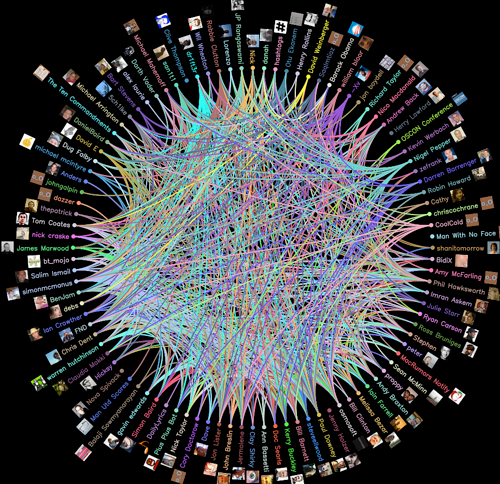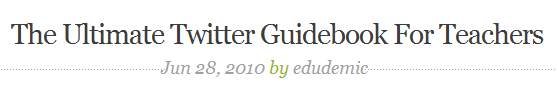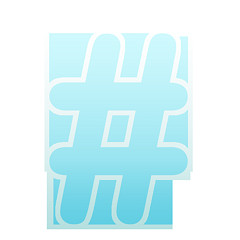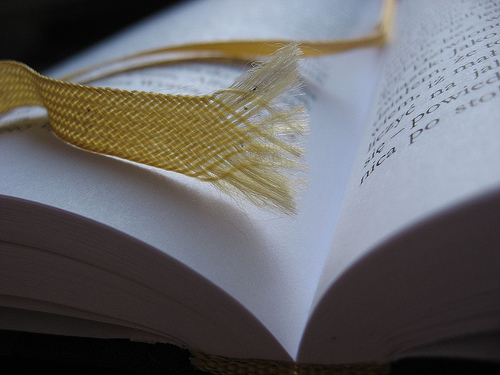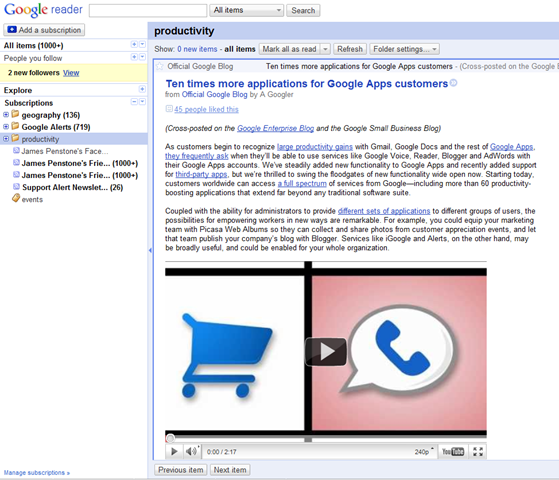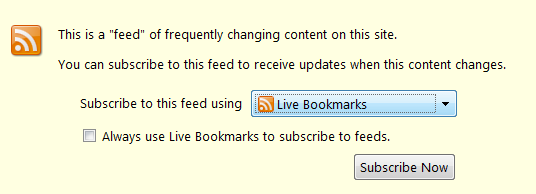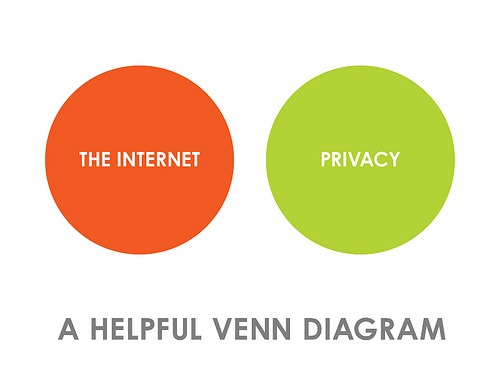James Penstone
This user hasn't shared any biographical information
Posts by James Penstone

#15MINPLN No. 9 – Use Twitter To Connect With People Like You
Nov 19th
Short version:
Work out how other educators are using twitter for their own professional development and to support one another, and do the same.
Image: Some rights reserved by Phillie Casablanca via an app called TweetWheel
Long version:
This is not really a so much a distinct step in the #15MINPLN series, but as Twitter could be really very useful, it deserves at least two posts. It takes time to work out how best to use it. Now that you are signed up, you need to start figuring how you will use it by looking at how others are using it. I’ll also include a couple more resources on twitter which get more advanced than the introductory ones.
As I a write I am in the early stages of twitter usage. It is currently great to use just for the constant stream of interesting, useful and often excellent ideas, links and resources. This ”stream” is more like a river of information that I try to deal with in small bursts (15 minutes total a day?), although it does has addictive properties. For me, short bursts are just fine to put me in touch with a number of really helpful ideas. I also know well enough that if I continue to post tweets, sharing stuff via this incredibly fast moving social network, it will offer me greater and greater returns. I have read enough people who explain that it is gradual process that requires patience. I would not say that I am currently genuinely engaged in ‘The Conversation’ via twitter yet in ways that I see some who I follow. That will come with time. There are several things I need to do to harness the power further, and several things that I have done which could help make that even easier.
Image: Some rights reserved by JoshSemans
Here are some ideas of additional steps you can take right away in order to get this up and running properly to the point where you will be able to use it little and often to hopefully very productive effect.
1) Use dedicated software that you can install on your desktop – easier to use than the twitter web page – they update continuously for example. I recommend the strangely named ‘destroy twitter’ because it can be minimised to take up a small amount of screen space and does not use a lot of computer memory to run. I have also heard from a number of people that tweetdeck is very good and packed with features.
2) Find a focused group of people which you want to follow. It would be easy to add hundreds of people to follow if you so wished, but the more you follow, the more tweets to sift through. Try and stick with those you deem to be really useful for your purposes. Every time you discover someone who is on twitter, visit their page to see what they tend to tweet about, to screen their usefulness first.
3) Follow the followed by those you follow (!). Check who those you already know about are following. You might add some of these to your ‘network’.
4) Pay special attention to tags. For example, a prominent tag which you can search on for a stream of often useful tweets is #edtech (educational technology). Use it yourself if you think it is appropriate for your tweet – the tweet becomes more visible to others interested in that tag.
5) Start tweeting. Just start.
You don’t need to tweet all day long – this could be very disruptive to your normal life. Quality rather than quantity seems the sensible way forward. Try to plan the sorts of things you will tweet aiming for a good balance between serious and more personable, lighter-hearted stuff.
6) Spend some time to learn more about twitter. Here are two good, extensive resources. All of these could take much more than 15 minutes but you might dip into them as suits you:
One
[From http://edudemic.com (there is also an associated article hosted by teh same site: 25 Important Twitter Guides and Apps For Teachers)]
Two
[From makeuseof.com – you need to register a username and password to access this (and many other fully comprehensive tech guides).]
Next in the #15MINPLN series: No. 10 – Create A Blog For The ‘Big’ Stuff

#15MINPLN No. 8–Start A Twitter Account
Nov 19th
Short version:
Start A Twitter Account, fill out your profile and start following people you have come across in through #15MINPLN 4
Image: Some rights reserved by Rosaura Ochoa
Long Version:
Twitter is often described as micro-blogging. Users can post updates relevant to their life (professional or otherwise) that may potentially be read by anyone who happens to come across them via this online tool. Posting a tweet is perhaps a natural evolution of texting (sms) technology on mobile phones through which users communicate their message in a limited number of characters – on twitter, you have 140 available characters for each tweet (update). Users are able to follow other users, and so receive a continuous feed of updates from all those whom they are following – hence the social networking aspect of this tool. They can easily retweet (re-publish) other people’s tweets, direct specific tweets to particular twitter users, and tag (or categorise) tweets through a clever feature that converts any word following a # symbol to a tag (as in my tag for this series – #15MINPLN).
Image: Some rights reserved by simonwheatley
By now most people have heard of twitter thanks to its growing prominence in recent media coverage of major national and international events over the last two years such as elections, political conflicts and natural disasters. These should hopefully be revealing some its huge potential in connecting folk across the world with historically unparalleled immediacy. Despite this there is still quite a common, negative reaction to the idea of twitter (I held this view until not so very long ago) … what is the point of it? Isn’t an overrated, futile vanity project for those who want the largely irrelevant minutiae of their lives public for all to see?
If you still subscribe to a similar view, I urge you to think again. Twitter is now potentially the single most powerful way of connecting with likeminded educators across the globe. And if using an rss feed reader is ‘priming the pump’, using twitter demands a far greater and faster metaphor. Something akin to the pipe in the BT broadband TV advert which I referenced in #15MINPLN No. 1.
Image: Some rights reserved by fireramsey
There are many great resources available to introduce you to Twitter and how it can best be used by you. To get started, just as I did in the first post in this series, I leave you just a few introductory resources. I end the post with a link to twitter – once you have read/watched these resources, this step in developing your personal learning network simply asks you to create a twitter account and start filling out your profile (again, bearing in mind your answers to #15MINPLN No. 2). The next post after this one will encourage you to develop your usage of twitter even further as it is should be one of your main ways of connecting with others similarly interested in better education.
Twitter basics for absolute beginners from Jason Renshaw on Vimeo.
And to help me persuade you that twitter is useful for educators:
Eight Reasons An Innovative Educator Uses Twitter
Action: Create an account on twitter and start filling out your details. Then, to get the ball rolling, start following people you have referred to in #15MINPLN 4.
Next in the #15MINPLN series: No. 9 – Use Twitter to Connect with People Like You

#15MINPLN No. 7 – Get Social with your Bookmarking
Nov 19th
Short version:
Make your useful bookmarks public for others to benefit from, and consider exploring the bookmarks of others who have done the same. Create an account in delicious, diigo or both.
Image: Some rights reserved by Derbeth
Long version:
There is a a really simple way to breathe out as much as you breathe in when it comes to bookmarking useful websites. Make those bookmarks public so that others can see them. It’s called social bookmarking, and this can in itself be a form of PLN. There are online tools available which require you to identify yourself through an account which you set up, and then you can ‘publish’ the bookmarks so that others can follow your continual stream of collected bookmarks as you add to them. You can also tag each bookmark with one or more categories, to help yourself and others locate links specific to a particular topic. You can follow others and visit their public bookmarks and their tags. You can join groups where like-minded educators pool useful bookmarks under a theme.
As you begin to share your bookmarks online, you have the added advantage of being able to access them from any connected Internet browser anywhere in the world.
This is easier than it might at first sound. Most people who use bookmarks stored locally on their computer via their internet browser go through a short series of steps (such as right click, bookmark, choose a folder or tag for the bookmark) which could easily be replaced with another set of steps that are just as straightforward to complete, but allow you to share what you deem good and begin to connect with others who are doing the same.
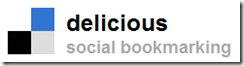 |
 |
There are several social bookmarking tools, but the two I will discuss here are delicious and diigo. I use both. Delicious is perhaps the better know one, with a wider ‘readership’. Diigo, however, is in some ways more powerful and has other features which could potentially be useful to educators such as the ability to leave written comments / questions on websites (in the guise of virtual post it notes) that will be visible to other diigo users. This has huge potential for a network of likeminded educators, although I haven’t yet tapped into this at the time of writing.
One really great thing is that bookmarks you submit to diigo can automatically feed into an account you have with delicious. So you simply set up your account with each of delicious and diigo, establish the connection between the two*, and then work with diigo. If this sounds like a step too far, you could choose one of them, but I still recommend diigo for its extra functionality. I particularly like the diigo toolbar which you can download for Internet Explorer or Firefox browser which makes bookmarking a snap.
With the toolbar installed, when you come across a site you find useful, click on the bookmark button and a pop up invites you to add tags. It remembers tags as you add them for later usage, so that when you begin to type it in, you can quickly locate it and select it.
My personal approach now is to add any site (including those I link to here on this website) which I think could be useful to educators. I still store bookmarks privately on my browser but only those that I don’t need to share such as bank websites and hotel bookings.
The best way forwards here is to spend some time experimenting with it by setting it up. To get you started, and for a brief video introduction to diigo, view this:
Try to make your use of diigo (or delicious or an alternative) part of your routine. That’s why I like the diigo toolbar – very easy to use. My bottom line way of thinking here is, why hoard bookmarks when I can just as easily share them? Later we can look at ways of publishing some of your social bookmarks (or their categories) elsewhere on the Internet such as on your blog.
Next in the #15MINPLN series: No. 8 – Join the Twitter Network
*When signed in to diigo, access ‘Tool’s and then on the left hand menu visit ‘More tools …’ and then click on ‘Save to delicious’ and then follow the step under Option 2 – Associate with a delicious account. It simply means your bookmarks may now double in value as some users only consult delicious, and otherwise might not find them via diigo.

#15MINPLN No. 6 – Priming the Pump Using an RSS Reader
Nov 19th
Short version:
Start using an rss reader (here I recommend Google Reader) to set up a constant feed of articles, posts and updates from useful websites.
Image: Some rights reserved by avhell
Long version:
This step involves setting something up so that you can ‘breathe in’ more effectively, and also so that you can breathe out some useful findings relevant to your fields of interest (see #15MINPLN No. 2 – Breathe In, Breathe Out).
There will be many websites which you could be visiting on a regular basis (if you had the time), some of which you are aware of now and some of which you will come across as you find recommendations from online colleagues. Such websites deal in information which you (a) would like to be better informed about for the sake of your professional development and (b) might like to share with other people via your PLN. As discussed in #15MINPLN an important point here is to share, and etiquette asks of you to try to give as much as you take. Re-tweeting other’s finds on twitter is fine (for example), but you ought to try and bring fresh findings of your own, so it’s a very good idea to have additional sources, and an rss reader can be an excellent such source.
Image: Some rights reserved by *ejk*
RSS is commonly though to stand for Really Simple Syndication but I wouldn’t dwell on what it means for too long. The idea behind an rss reader is that it brings you the headlines and you decide whether you want to read a particular article in depth or whether you want to move on. There is typically a headline view that facilitates this so that you simply see the titles of each article or post. A separate view can be used to see more of each article (if not the whole thing). A good way to think of it is as a kind of email ‘inbox’ but exclusively from sources you value. You don’t have to ‘reply’ to these ‘emails’ [read ‘updates’] although you probably could leave a comment on most of them if you so wished. However, you can easily ‘forward’ them on to others via real email, twitter, etc.
There are several benefits of a rss reader such as Google Reader. Here are a few:
a) The simplest and primary advantage: you can access updates from multiple sites in one place, rather than taking time to visit them separately.
b) You can group your ‘feeds’ (as these regular updates are called) by categories of your choosing. So, if you for example are interested in more than one curricular subject, you could have separate groups of feeds for each subject, rather than overlapping the two. (Note, though, that you might still prefer to keep all of your feeds coming to the same, uncategorised place as by setting separate categories you have set up the equivalent of more than one place to visit).
c) You can use this as a store of information as much as a regular update. For example, I do have a separate category for Geography feeds that I deliberately do not consult on a regular basis (by contrast, I have another more general collection of feeds that I do try and visit frequently). Knowing that good Geography stuff is being harvested by the rss feed reader and stored under my account’s Google Reader, I can search that repository of unread information when I want to look up something specific to Geography education. This gives me a hand-picked and much more focused collection of articles that get searched in an instant as and when I need to do so.
d) You can identify favourite articles for later and share them with friends who also use Google reader. I find Google’s simple starring system very useful for keeping track of those I want to come back to in the near future if I don’t have the time of resources* to do so as I read them. (*I sometimes read my feeds on my internet-connected phone, but want to come back to some of them properly later when I have a full keyboard and screen).
Adding a feed to Google Reader
Make sure you access and save the link for Google reader: http://www.google.com/reader as this is where you’ll head once your feeds are set up.
Here is a very short guide to setting up a feed to arrive in your Google Reader.
1) Make sure you are signed in to your Google account.
2) Visit a useful website which you know updates regularly.
3) Look for the RSS button and click on it. It often looks something like this:
Icon: Some rights reserved by dullhunk
4) You should get a message like this:
From the drop down menu, select Google and you could also then check the box for ‘Always use Google to subscribe to feeds.’
Notice that by doing the above you answering on of the questions in #15MINPLN No. 4 – 15+ minutes of Inspiration … you can now see how other educators are already sharing their stuff with others in this way, making it easy for others to grab an rss feed of their updates.
However, if you want to learn the finer details about the power of this online tool, I suggest you visit this site:
eHow.com Video Series on How to Use Google Reader.
To get started, here are just two of the sites which offer technology-related feeds that I have in Google Reader for regular viewing. I have found these valuable in shaping my own Professional Development online, but note that they are not education-focused. Clicking on these links should take you straight to step 4 in the guide above.
Next in the #15MINPLN series: No. 7 – Get Social with your Bookmarking.

#15MINPLN No. 5 Staking Out Your Corner of The Google Universe
Nov 17th
Short version:
Get yourself signed up to a Google account for accessing several handy PLN-focused online tools and begin to set up your Google profile.
Image: Some rights reserved by Robert Scoble
Long version:
1) Have a Google account ready for your PLN.
The first step here is to create a Google Account. This gives access to several powerful online tools hosted by Google that can really complement your growing PLN.
A first significant advantage, in my mind, is the ability to set up a dedicated Gmail (Google email) address. A bonus here is that Gmail is itself full of useful features which you will soon discover. The email account could be your main email for your PLN – this might be separate to any existing email account you have for other purposes (Gmail or otherwise) – this will be your choice. The name associated with the email, and the email address itself, will need some consideration given your answers to step 3 in this series.
Note that, this is not an essential step in staking out your PLN. There are many successful PLNs belonging to educators who do not subscribe to Google tools. In fact, some do this consciously as there is some concern at how this giant stakeholder deals in, and stores, our information as its prime currency. However, tapping into the power of Google’s online tools does carry huge advantages for educators, some of which are hinted at below. Note, too that I will on occasions assume a Google account in the rest of this series, so those who choose not to take this step will need to bear in mind the need for alternative online software (of which there is always something available but I won’t explicitly refer to these).
Image: Solid Blogger
Here are a few of the useful Google-based tools which you might start tapping into as you develop your PLN.
1) Google reader – this is a rss aggregator (more on this in the next post on this series) which basically allows you to harvest updates from many of the blogs and websites you wish to follow in one place.
2) Access to a youtube account for your online video content.
3) Access to a blogger account, for easy blogging.
4) Use of Google Docs / Apps which comprise of an online word processor, spread sheet editor and presentation designer. All of these can be easily shared in a variety of ways that could be useful feature when building your PLN.
Image: http://www.google.com/events/smallbus_apps/
5) Picasa web albums – online photo storage which marries well with Picasa, a free and excellent piece of photo management software.
Socratech Seminars has an interesting compilation of reasons why Google tools are useful to educators with both an emphasis on PLN and use with students. The author, Howard Chan, asked members of his own PLN via twitter why they use Google Apps. Why my PLN uses Google Apps?
Action: Create a Google account here: https://www.google.com/accounts/NewAccount
2) Develop Your Google Profile
In many (but not all) parts of the world, Google is main portal to the Internet. When people want to find out more about you as your PLN grows, it makes sense that you control to an extent how they arrive at your professional learning network through this most obvious of gateways.
Having a Google account allows you fill out details on your Google Profile which can be searchable and a good way of centralising information about yourself that will be accessed by others via the Google search engine. It also allows you to link to other useful social networking sites which you may also start using, such as Twitter and Flickr. Google gives further details on Google profiles here.
http://www.google.com/profiles
Fill out as many details as you want, bearing in mind the points raised in #15MINPLN No.3 that you may allow this to be part of public searches.
A possible third step – tapping into Google Buzz
Following this, you could start making use of a feature called Google Buzz, a form of social networking, which can update with your usage of the various Google tools and keep you updated with developments by others who also use this. However, there are possible reservations here. Foremost, in some ways it can be viewed as competition with tools I will advocate later in this series (such as Twitter) which are widely used by PLN-focused educators so using it might complicate the early stages of your PLN development. Secondly, there currently (at the time of writing) exist some interesting privacy concerns. You can read more about it on Wikipedia here.
Next in the #15MINPLN series – priming the pump using an rss reader

#15MINPLN No. 4 – 15+ minutes of Inspiration
Nov 17th
Short version:
Start to understand what other educators who you already know of (and some you don’t) are doing for their own PLN to gather ideas for your own.
Image: Some rights reserved by WebWizzard
Long version:
This step invites the kind of classic meandering, exploratory Internet browsing that could use up a lot of time (and much, much more than 15 minutes if you want it to). Saying this, it’s justified because taking inspiration from other educators who are leading out on PLN usage is surely a valuable step in developing your own PLN. Once you commit to developing your PLN, you will inevitably take this particular step time and time again as you connect with more people, and doing this will become even more rewarding the more you understand about the tools and methods for maintaining a PLN. It’s worth bearing this last point in mind – if you are starting out on all of this from scratch, some of the questions below might be initially confusing and you should be prepared to move on and come back to them again later. For now, the main hope here is really that you will begin to think to yourself that you could begin to do some of what it is you appreciate other people already doing.
However, remembering that your time is finite, take care not to let this activity balloon into something that stalls you from the next steps for getting your own PLN up and running. Looking at what others are doing in this way is only helpful if it spurs you into action.
There are individual educators and groups of educators out there whose online work you admire and are very much aware of already. You have probably bookmarked their website, linked to their work and shared that link with others (students, colleagues and perhaps parents), and you have used some of their ideas / resources at some point in your recent teaching.
These are the sort of people you are most likely prepared to take inspiration from, so it’s a good idea to see how they manage the online professional life and look for tips on how to establish a successful PLN.
Image: Some rights reserved by Torley
With this specific intent in mind, go back to their websites / spaces on the web where you have found their stuff and seen their active contributions to education. Keep these questions in mind:
(a) How do they share content via various online tools?
If you are on their own website then this is the most obvious way that they can distribute their work. Is it a blog? (This site is, for example, a blog … an online journal with ‘posts’ ordered by date with the most recent at the top). Or is an aspect of their website a blog? How is it linked to? Advanced question – can you figure out what are they using to host that blog (blogger, wordpress, edublogs, etc.) – this is often revealed at the bottom if not in the web address.
(b) How do they encourage people to stay updated with their work?
Do they include some kind of rss feed? This allows others to receive regular updates on their work through a web-based rss reader such as Google reader, or a piece of desktop software that does the same thing. More on this in #15MINPLN No. 6.
Do they link to a twitter account which they also maintain? Even if you are unfamiliar with twitter at this stage, it is worth looking at what they are writing about and linking to from their website. Can you see their ‘tweets’ (mini-blog posts)? Can you click on a link that will take you directly to their twitter profile? If so, what does that looks like? (And is there a link there taking you back to their main website?)
Do they link to their space on other networking sites, such as Facebook, del.icio.us, diigo, linkedin, youtube, etc.? Visit these spaces to see what that involves.
(c) How do they invite and maintain regular dialogue with other educators?
- Do they allow comments on their content?
- Do they respond to comments, therefore encouraging active dialogue?
- Do they invite email feedback?
- What evidence is there that people appreciate using this site?
(d) How do they encourage others to spread the word on what they are doing?
Is there an easy way for someone to redistribute their work (posts, tweets, etc.) through buttons / links for instant tweeting, emailing, bookmarking, etc.?
(e) How do they spread the word on what others in their PLN are doing?
This is a key question. It may well be that you start to explore some of the online presence of these people too. That’s part and parcel of how a PLN works – you are led to more and more like-minded people through the people you already follow online.
- Do they link to sites run by other educators?
- Do they refer to and credit others’ work? Links, youtube clips, slideshare presentations, and more.
- On twitter, do they ‘retweet’ other people’s tweets.
In most cases to the above questions the answer will be ‘yes’, and it’s possible you would have known that already. It’s useful, however, for all those interested in developing a PLN to recognise how these things actually work and get increasingly familiar with the process.
One final, more general question worth having in mind …
(f) Overall, how do they project themselves online? (What is their answer to step 3 in the #15MINPLN series).
Next in the #15MINPLN series – Staking out your corner of the Google Universe.

#15MINPLN No. 3 – Deciding Who You Are (Online)
Nov 14th
Image: Some rights reserved by fotologic
Short version:
Work out what you want to share about yourself when you develop your PLN.
Long version:
(See the first #15MINPLN post to understand what this series is about).
This should be a quick activity, but could potentially take you the longest.
If you’ve followed step 2 – breathe in, breathe out, you have already thought about what your interests are online, and these should form the basis of who you are within your PLN (Personal Learning Community).
There are a number of questions which all stem from one central question – how much of the real you do you want to share online in your PLN (bearing in mind that what you share for like-minded educators around the world will be equally accessible for anyone; teacher, parent, student or otherwise).
There is a lot of important discussion and debate about protecting your online identity. Much of that focuses on how to ensure that aspects of someone’s life are not made public to the world online – avoiding any negative, privacy-invading identity issues.
Putting your information online can be an intimidating idea to many at first. But I think it is good to think of it this way – in this regard, you are the editor of what goes online, and you are actively creating a positive online presence (the healthy flipside of avoiding a negative online presence).
Building a PLN necessitates deliberately putting information about you online, and while it might be tempting to hold back on details, if you are going to join the conversation with other educators they will probably want to be convinced that you are the real deal.
Image: Some rights reserved by waldopepper
This comes down to a question of how you draw the line between your professional life, and your ‘everyday’ life – I am not calling it a private life, because if something is deemed by you to be private, then you have already made the decision about that particular thing. I am talking about the aspects of your life beyond your workplace that you might consider sharing as part of your overall identity. Are you happy to share with others details of your interests, home, family, tastes in music and TV, holiday destinations, etc. You should probably make that decision now. It is up to you. Plenty of educators with established PLNs do share everyday stuff – their progress with training for a marathon, their advice to their parents on whether to buy an iphone, their holiday plans. This sort of detail can help other folk connect with you more readily – to know that you are human. While ‘The Conversation’ is largely focused on professional ideas, it should be no surprise that a sizeable chunk of tweets on twitter by educators are personal references, sharing the whims, trials and tribulations of their everyday lives.
As above, and this is hopefully an obvious point, anything you consider private should stay offline. This diagram helps us to remember this:
Image: Some rights reserved by Dave Makes
So the point, again, is to have a think now about how you will project yourself. Here are some smaller questions to get started with:
- What are your interests? How can you be succinct about these? As a guideline: when you set up a twitter account, you get to write a bio in 160 characters or less – this is a good way of editing to the most important aspects of your professional life. And will you include everyday info here too? Try it.
- What will be your ‘avatar’ image? An icon? A picture of you? Choosing a picture you are happy with is the one thing that could take you the longest here …
- Will you state where you work? Your position? How will that reflect on where you work? What might your colleagues / managers think of this association?
- Where you live?
- Will you make references to family? Chances are that some of the social networking tools you will be using will at some point involve invitations from / to family members and friends – is this OK with you?
- Will you reference previous employment?
- Do you want some kind of ‘tagline’? – a sentence that describes what you are about? This might be handy when creating a profile on some of the web tools discussed in later #15MINPLN posts – blogs, for example, often carry a tagline.

#15MINPLN No. 2 – Breathe in, Breathe Out
Nov 14th
Short version:
Decide what aspects of education you want to specialise in when sharing ideas, tips, and resources with other educators on the Internet.
Long version:
(See the first #15MINPLN post to understand what this series is about).
‘Breathe in, breathe out’ is a metaphor to describe the importance of sharing: putting out useful information, resources and ideas that you have come across and /or developed. For too long as a teacher, I think I have been breathing in (syphoning and hoarding stuff primarily from the Internet that has quickly piled up into gigabytes upon gigabytes of data and fleeting ideas that I can’t easily locate or remember). That’s breathing in and holding your breath for too long.
Image: By Alan Vernon. Some rights reserved
We need to breathe out. Try to give back to other teachers and educators almost as much as we take in.
Focused breathing
What do you want to know about? There’s a lot to breathe in, but you’d be better off deciding where you want your focus to be. 15 minutes a day, is only a guideline, but it reflects the fact that we as teachers are very busy. Always will be. When you open the pipe, there is a potential deluge of information which will leave you dazed, directionless and ultimately washed out. The sheer volume of information that can accessed be reminds me of a TV advert in the UK a few years back when British Telecom were announcing the arrival of broadband. Some workmen accidentally break open the broadband ‘pipe’ and unleash an uncontrollable torrent of digital wonders. One of the workmen manages to order it all back where it came from, and you might just need to be prepared to do the same with the ocean of information out there.
The simplest way to pack it all back in the pipe after 15 minutes is to limit what you are unleashing in the first place.
Decide now what you are interested in finding out about relevant to your role as an educator. You could type up a list somewhere, one which you can come back to and edit from time to time. Ideally, you’ll be coming back to this list soon if you follow these 15 steps.
This list is ultimately a way of you drawing up a rough map of the things you want to gain your professional development in.
Your list of areas of interest might overlap and that’s absolutely fine.
Here are some ideas:
Subjects / Disciplines / Curricular Areas you are interested in. For me, currently, that could primarily be Geography, Economics and Theory Of Knowledge.
General interests in education. For me that would be things like educational technology (edtech), student voice, leadership, the very broad notion of twenty first century education, intercultural education, and self-led professional development.
Specific interests linked to the above: e.g. for me, a few examples include: use of Google Apps in the classroom, use of Infographics in learning and ways of disseminating (edtech) initiatives within a school.
Breathe Out
Image: Some rights reserved by Thowra_uk
And how can you breathe out?
List the aspects of your role as an educator which you could share with a highly-connected international community of like-minded educators. This could be something you consider yourself to know quite a bit about and already have resources, tips, methods, thoughts to share on. Or, it could be something you want to gradually become more proficient at, and are prepared to share what you are learning as you do so. For example, I am learning about developing a Personal Learning Network (PLN) and as I do so, I am sharing it here.
Add this to your list. There’s bound to be overlap (there maybe complete overlap) with the ‘breathe in’ list. And that is just as we might expect.
Next #15MINPLN post: ‘Decide Who You Are (Online)’

#15MINPLN No. 1 – Understand what a PLN is and why it Is worth developing
Nov 13th
Short version:
Find out why a developing your own PLN is a good idea for your professional development.
Long version:
This is the introduction to the #15MINPLN series,
What is it about?
Committing to building your own PLN – Personal Learning Network. (This might equally be called a Professional Learning Network.
It is about developing your own professional development through readily available social networking tools which allow you to easily and quickly connect with like-minded educators around the world.
Just 15 minutes a day
Image: Some rights reserved by zoutedrop
The ‘15MIN’ bit refers to the deliberately small amounts of time each day which you could devote to getting this going. There is a somewhat arbitrary and admittedly contrived approach I am suggesting here: spend 15 minutes on each of these 15 activities over the course of 15 days, and that should certainly set you up in the right direction. Then, keep at it on a regular basis by perhaps spending 15 minutes per day, and you should soon recognise the fruits of your labour.
The two key points are, firstly, that you should frequently try to devote small chunks of time (15 minutes or not) to this project and this point acknowledges the fact that you are an incredibly busy person who hasn’t got too much spare time to afford. Secondly, a lot of people will put off a project like this with all the natural friction that comes with starting any new project. By proposing 15 achievable, discrete steps, hopefully much of that friction is overcome.
Reading this post and watching the three videos is my first suggested 15 minutes (or so) towards developing your PLN.
What am I trying to achieve here?
Image: Some rights reserved by viZZZual.com
I will write 15 posts prefaced with the label ‘#15MINPLN’. They will attempt to encourage educators to develop a productive online presence on the Internet as one means to control their own professional development.
Techniques such as social bookmarking, posting resources online, using twitter, and more will be explored. All of these will allow you to tap into immensely powerful networks while building a sustainable, rewarding and potentially prolific online portfolio of your key professional interests.
The 15 posts will form the structure of a presentation I am working on.
Image: Some rights reserved by Lincolnian (Brian)
I am setting out on this same journey myself. So I am writing about this just as I am personally doing it and thinking about it.
Relying On Others
But for the rest of this post, I now rely on others’ contributions. And that’s OK, because that is partly what this is all about. I knew there would be youtube videos that already said much of what I want to say. Nothing I am saying here is particularly original. And again, that is OK.
This is a simply designed one to open with:
This video matches my notion of one step at a time beautifully:
We don’t need more than 3 of these. The third one gets chosen because it adds a human voice and goes into a bit more detail so serving as a taste of what’s to come.
Next #15MINPLN post: ‘Breathe In, Breathe Out’
‘Eat Local ‘ Government Advertising Domestic Produce
Nov 9th
Why would a government encourage consumers to ‘buy local’?
What impact would this have on the demand / supply diagram for these products?
How could this be considered a form of protectionism?
IB Economics: Why might a government introduce this together with certain price controls (such as a minimum price / Buffer stock programme)?