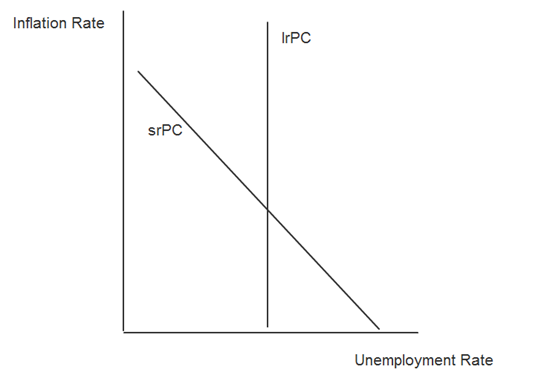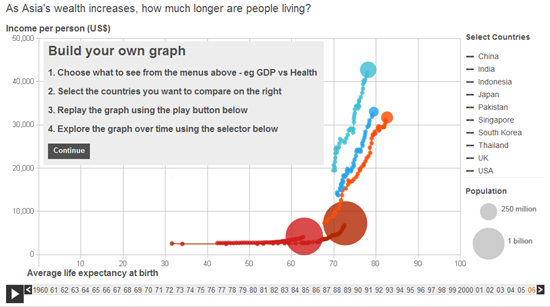James Penstone
This user hasn't shared any biographical information
Posts by James Penstone
Comparing Two Regions in Brazil
Sep 16th
A resource suitable for Key Stage 3 students (aged 11 to 14 years) studying Brazil as a topic within Geography. The slideshow requires short video clips of Amazonia (North Brazil) and South East Brazil. I have referenced a BBC production called Brazil 2000 – Flightpaths (which is now somewhat dated), but other short video clips might easily be used to reflect some of the key differences between the dense coastal strip of South East Brazil and the sparse rainforest of the North.
Direct download (Microsoft Powerpoint 97-2003 format)
Distribution of Income – All in One Go
Sep 15th
In just one post, I include resources for the section of the IB Eco syllabus (2005 version) called 3.6 Distribution of Income.
The topic includes the following points:
• Direct taxation
• Indirect taxation
• Progressive taxation
• Proportional taxation
• Regressive taxation
• Transfer payments
Higher level extension topics
• Laffer curve
• Lorenz curve and Gini coefficient
Use the following resources to learn about these sub-topics:
Direct versus Indirect
Compare these two definitions:
http://en.wikipedia.org/wiki/Direct_tax
http://en.wikipedia.org/wiki/Indirect_tax
Can you explain the difference between direct and indirect tax with example taxes?
Progressive, Regressive, and Proportional Tax
ONE Massachusetts (ONEMassPPI) demonstrates the different types of taxes:
Specific Examples of Taxation
This mjmfoodie video includes specific examples of US taxes, then a section on how taxes relates to the government’s budget (which is worth understanding in general terms) and finally a section reviewing the general types of taxes.
Testing Your Understanding of Taxes
A ‘tic tac toe’ game which puts some of the above to the test but you may also need to use your common sense and a bit of guesswork. Play as two people.
Sort different types of taxes using reffonomics here.
Transfer Payments
Check wikipedia on the matter.
And there is a brief definition courtesy of BusinessDictionary.com here
This is interesting on the increasing % spent on Transfer payments in the US since 1930:
http://mjperry.blogspot.com/2011/08/chart-of-day-transfer-payments.html
Laffer Curve
by pajholden
by
Lorenz curve and Gini coefficient
Use this video by pajholden.
And this one by EconInstructor:
Or this very short one:

The Phillips Curve
Sep 14th
Be warned. This one’s quite tricky. We’ll rely heavily on the truly excellent http://www.reffonomics.com website for this topic, but these activities will be best used following some prior learning of the Phillips Curve. I like the approach that reffonomics take, it is thorough and helps to give a good recap of general ASAD macro models. This takes things to quite an advanced level though.
First, learn about (or recap) the topic by visiting this eye-catching interactive.
Second, run through this presentation and see if you give correct answers for the short series of questions.
Third, try your hand at this quiz.
Fourth, explore how different scenarios impact on the ASAD graph and the Phillips Curve Graph here.
Fifth, try 20 multiple choice questions here. Some of them are tricky, but you’ll get instant feedback at the end.
Lastly, try your hand at some of these activities here – have a go by moving the lines and A, B and C points, and then see the suggested answers. You might not understand how to do the first one or two, but when you see their animated answers you should hopefully begin to get the hang of it.
Advanced activity:
Step 1 – download this ‘free response’ worksheet and answer using good old pencil / ruler combo.
Step 2 – check your answers against these suggested answers.
Using Technology (that might disappear) to Support Learning
Sep 14th

Image: Some rights reserved by kaktuslampan
I submitted an article for my school’s weekly newsletter recently, published on 24th August here and it is reproduced in its entirety at the end of this post.
Since writing the article, one of the websites I promoted has disappeared. As of September 5th, Google decided to shut down Google Fastflip along with its entire suite of Google Labs products (experimental software).
There’s a word of caution in that – software can come and go, and we as educators have to work with that fact. The thing is, we’d understandably hope we are choosing the right ones for those we rely on for our students’ learning … ones that are going to last, ones that are going to be supported, ones that we can convince our colleagues and students to learn to use without serious setbacks such as its sudden disappearance. But how can we be sure?
And, how much do we need to worry about it? Just how attached to one piece of software should we become given that available technology – as a whole – is inevitably developing and improving all the time. I can think of several examples of software which I invested untold time in when I started teaching, spending long hours of my evenings developing interactive resources around, yet it is now virtually redundant – partly because there are far, far better alternatives out there now.
For example, I would never stubbornly haul some of the old mapping software I used in 2001 out of the depths of my hard drive, and force it upon my class, just because I worked so hard with it and it once had pride of place on a scheme of work. Not now that my students could use things like Google Earth! And, still, I do not regret what my class of 2001 (and I) gained from that old software back then.
How do we get the right balance between being appropriately cautious and still getting the most out of a potentially useful piece of software? I think I stalled on twitter for too long, dismissing it as a flash in the pan, but now I am a fairly committed user, and wonder why I wasn’t using it for longer. Yet, in the same light, we ought not to waste unproductive time seeking out the latest technology bandwagon to hop on, at the risk of not embedding it into our students’ learning in any truly considered and meaningful way. On this theme, I enjoyed this post by Seth Godin, pointed out to me by my colleague John. Check Godin’s use of his wonderful phrase ”drive-by technorati”.
Luckily, in this particular case, Google Fastflip wasn’t really much more than a pretty news aggregator, and there are plenty of other ways to gain that kind of information … this one just happened to be very immediate. But there will be countless stories out there in the world of education, and in other spheres, where software we have advocated, invested time and energy in, believed in, carefully built learning opportunities around … suddenly vanishes or becomes dated to the point of incompatibility. It begs the question … how does this stark possibility impact on our collective efforts to keep pace with new and exciting technologies in the pursuit of better learning?
The original article …
One unfortunate and long-lasting stereotype of Economics lessons has been one of very academic, technical analysis often delivered through dry and un-exciting text books and traditional chalk-face lecturing. As an Economics teacher who started teaching the subject while the new interactive, networked Internet (known as “Web 2.0”) really began to take off, I would be among the first to challenge that view of the subject.
My students over the past seven years have really benefitted from the instantly accessible, multimedia resources at our fingertips. We have quickly searched for images to demonstrate concepts and examples (http://www.google.com/imghp), watched engaging, animated videos to deepen our understanding (see, for example, this excellent youtube channel –http://www.youtube.com/user/mjmfoodie), explored interactive datasets (http://www.google.com/publicdata facilitates this very well) and browsed the latest worldwide publications on key economic developments. Try searching for updates on inflation here –http://fastflip.googlelabs.com – and you can’t fail to be impressed at the usefulness of readily accessible media.
However, like so many of my colleagues, I believe that true, deep learning comes to light when we move from being – to use Economic speak –consumers of content to producers of content. So, students in my classes have created their own interactive posters to summarise a nation’s economic health (using http://www.glogster.com/), developed memorable cartoon summaries of supply side policies (using http://www.toondoo.com/), and created their own animated videos to demonstrate some of the trickiest concepts with great success (using for example, a combination of Microsoft Powerpoint and http://www.screenr.com/ to record the ‘movie’, complete with their scripted voice-over).
The most efficient, exciting and meaningful production of content can happen when we work together, sharing our ideas and allowing others to respond to them. Online technologies facilitate those aims brilliantly. Students work together on the same documents using the entire suite of Google Docs (http://docs.google.com ). They have published their work through Google Sites (http://sites.google.com) which is a simple way to publish the finished documents in a portfolio website which they themselves manage.
More recently, my students have begun using a very sophisticated online journal known as a ‘blog’ (such as those hosted on http://posterous.com). Such publishing gives the student a potentially global audience to their work, something which adds layers of significance far beyond the traditional fortnightly exchange of exercise book between student and teacher. Through these interactive technologies, students are able to peer review and peer assess each other’s work, be it through direct amendments to the documents or through comments in response to one another’s work on their blogs.
Authentic and purposeful feedback is vital to any learning, and the need for as timely feedback as possible is met by a host of technologies, including those which allow students to share their more spontaneous questions and observations through an online ‘back channel’ which is essentially a web page tracking live comments posted by all class participants. For this, my classes have used both http://www.wallwisher.com and http://todaysmeet.com to good effect, such as providing suggested enhancements to each other’s videos as we all watch them on the ‘big screen’.
Getting Organised With Computer Technology
Sep 8th
Over the past three weeks I have delivered three presentations at assemblies for Secondary students showcasing:
- the Zero Inbox approach to email management
- ways that this can be applied using Microsoft Outlook
- and a range of potentially useful organisational software.
These tips might potentially help our students to become better organised now that we have a complete 1 laptop per student programme running in our Secondary school.
What started as ‘work in progress’ has evolved into this. The slideshow includes links to the software which might appeal to students (or anyone) seeking to be better organised through computer and mobile technology.
Data Response Question – Unemployment
Sep 6th
For those studying IB Economics, this is a data response question which I created for the unemployment topic back in 2008, following the usual conventions and mark scheme requirements as closely as I could.

Photo: Some rights reserved by Saad.Akhtar
The text is adapted from an original article by The Times Online, but it does not appear to be hosted there anymore.
Click here for the question paper.
Click here for the mark scheme.

Visualise the impact of Asia’s Rapid Growth
Sep 6th
Image: bbc
This interactive, hosted on bbc.co.uk, is good for studies in Geography, Economics, and more. It is a quick way into the type of visual data offered by Gapminder.org
The interactive dataset lets the user track a number of Asian countries as their wealth / income grows between 1960 and 2006, and compares the changes of one other key development variable – choose from Health, Education, Life Expectancy and Energy.
With it, you get to see how the sample of countries compare to both the UK and USA. Click on each country to switch them on.
Look, for example, at how South Korea’s average years of education for women aged 15-44 fares.
Link:
In graphics: Rising Asia hosted on bbc.co.uk
Economic Systems
Sep 1st
The three fundamental economic questions:
- What to produce?
- How to produce?
- For whom to produce?
There are three economic systems, we will concentrate for now on the first three:
- Traditional Economy
- Market Economy
- Command or Planned Economy
- Mixed Economy (we will study this later)
Study one of the first three, collaborate with others in a group, and produce something (presentation / video / report) to explain it in as simple terms as possible. Be warned, many of the websites listed below are very complicated. So, as well as these, use your text books, own general research, your teacher if possible, and each other. Make sure you divide your work up fairly between the members of your group.
Here are some guiding questions:
- What is this type of economy?
- How does it answer the three fundamental economic questions? How does it work?
- Who uses a this type of economy? In what parts of the world are they found? Give examples.
- Advantages of a this type of economy?
- Disadvantages of this type of economy?
Traditional Economy
Click here to see some useful websites for researching about traditional economies.
Market Economy
Click here to see some useful websites for researching about market economies.
Power of the Market – Invisible Hand by LibertyPen
Command (or Planned) Economy
Click here to see some useful websites for researching about command (also known as ‘planned’) economies.
General
Click here to see some useful websites which refer to more than one of the economic systems, usually to compare them.
Economics :: Week 11, Part C by icarpcast
If you find any more good websites please email them to me … james@opengecko.com
Calculating Inflation
Aug 31st
2 handy and thorough videos. The first by pajholden takes a UK perspective:
inflation rates – how they are calculated
Secondly, ACDCLeadership takes a US slant:
This one by Mindbitesdotcom is good on the key differences between the GDP deflator and Consumer Price Index, and the way that different approaches to calculating an index can lead to different values (good for evaluation):
Basic Economic Problem–Part 2
Aug 25th
We are still introducing some important concepts (ideas) in Economics while following the IGCSE Economics Syllabus which includes the following requirements:
• define opportunity cost and analyse particular circumstances to illustrate the concept;
• evaluate the implications of particular courses of action in terms of opportunity cost.
Here are two videos designed to introduce the idea of opportunity cost:
Episode 8: Opportunity Cost by mjmfoodie
This light-hearted YouTube clip reinforces the fact that it need not be about money, but that cost in this sense can be measured in time:
What Is Opportunity Cost? by wreuter1
This pdf file is a set of resources for teaching the idea of opportunity cost to young children. You might find it useful, especially the first page and the top of the second page which has questions and their answers.
http://www.kidseconposters.com/images/hp_op_cost.pdf
This page from tutor2u gives a useful overview suitable for IGCSE Economics: click here.
Suggested activity
Perhaps working with one other partner, can you create a short video of your own to illustrate the concept of opportunity cost. Try to present several different scenarios, at different scales. Here are some examples:
- An opportunity cost you might face today
- An opportunity cost you might face at the weekend
- An opportunity cost following a recent decsision by your school
- An opportunity cost linked to a decision made by the government for your country
Technology tip:
You could create a video a bit like the mjmfoodie one at the top. One way of doing this is to have a set of slides with pictures and perhaps a few key words in a powerpoint or google presentation. You need a way of recording your voice and capturing things that are happening on the screen at the same time (such as playing through your finished presentation while you speak over it). This is called a screencast. It is a good idea to write a script for your screencast so that the finished product is as professional as possible.
Quicktime allows you to create screencasts. An online solution (which needs you to already have an account for google, twitter, facebook or a few others to sign in is http://www.screenr.com. On the free plan, you are limited to 5 minutes but that should be an ideal maximum time for this kind of activity anyway. At the end you publish to screenr but you can then download the .mp4 file and delete the online version if you want. Screenr requires you to have java enabled.