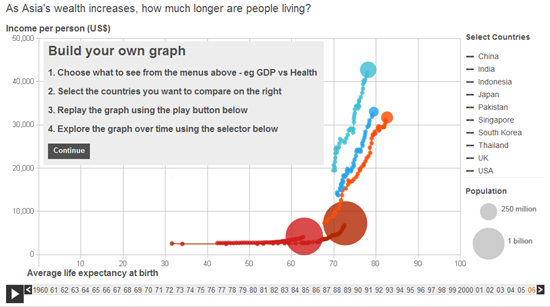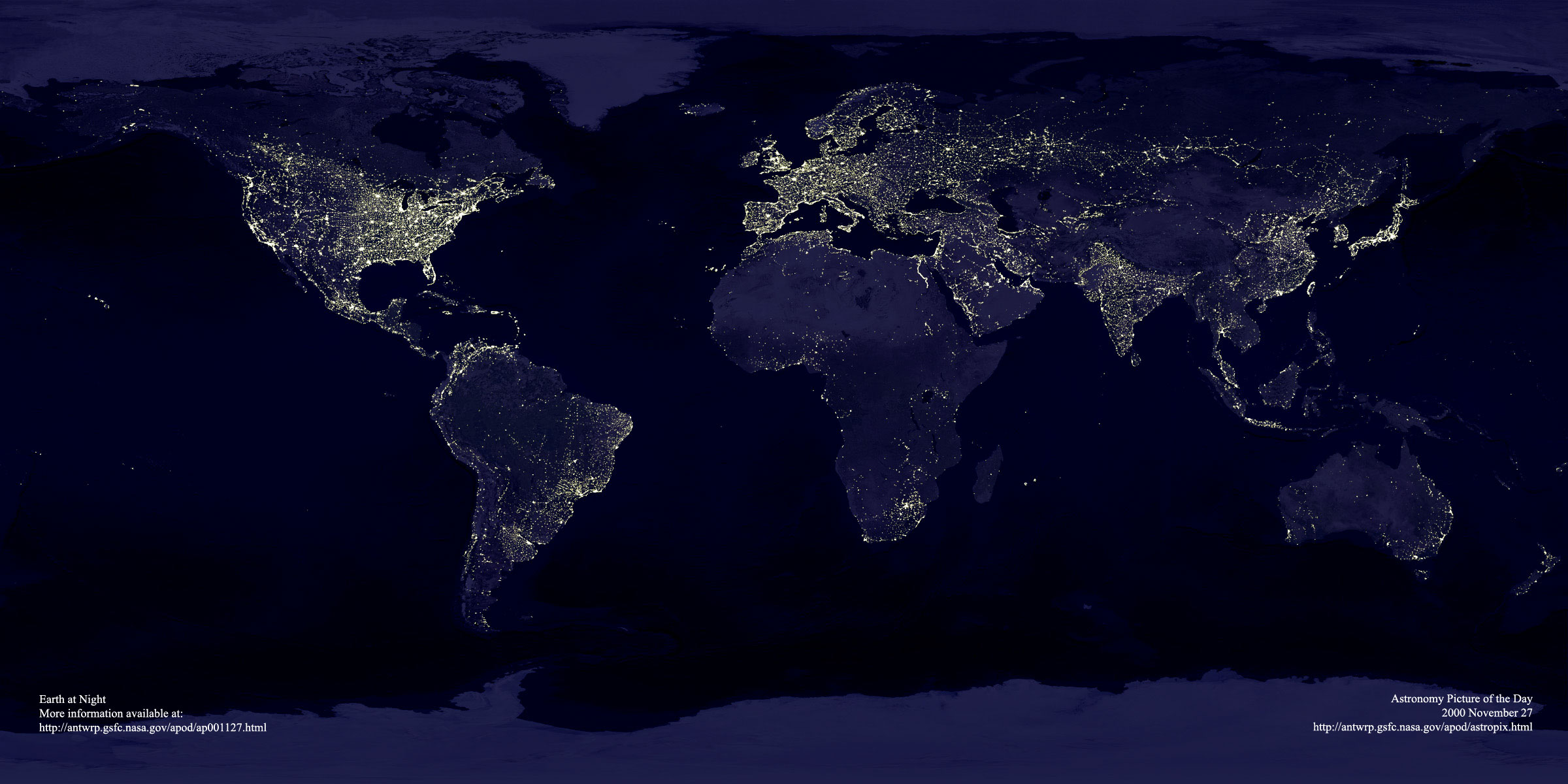Computers
Resources for #TECHEX2011 Presentation – Building Personal Learning Networks for Do It Yourself Professional Development
Oct 12th
Here are resources I will refer to during the session at TECHEX2011, for the benefit of the audience.
http://opengecko.com/tag/15minpln/
The presentation itself:
15+ Minutes of Inspiration
http://theinnovativeeducator.blogspot.com/
http://tomwhitby.wordpress.com/
http://dangerouslyirrelevant.org/
http://www.thethinkingstick.com/
http://teacherbootcamp.edublogs.org/
Priming The Pump
Get Social With Your Bookmarks
http://www.scoop.it/t/opengecko
Start A Twitter Account
Set Up A Blog for the Bigger Stuff
Excellent post on a similar theme here:
http://theinnovativeeducator.blogspot.com/2011/09/building-your-personal-learning-network.html
And this has been summarised as the interactive infographic shown below:
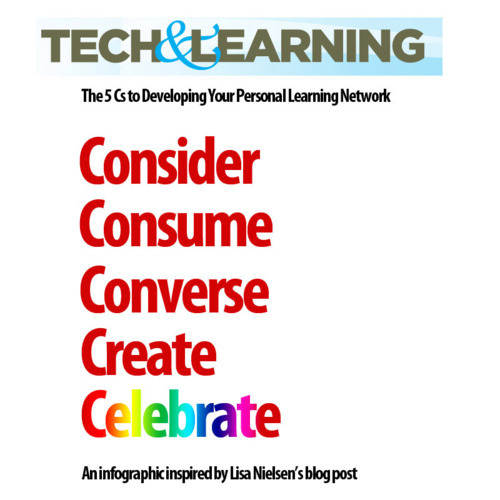
Using Technology (that might disappear) to Support Learning
Sep 14th

Image: Some rights reserved by kaktuslampan
I submitted an article for my school’s weekly newsletter recently, published on 24th August here and it is reproduced in its entirety at the end of this post.
Since writing the article, one of the websites I promoted has disappeared. As of September 5th, Google decided to shut down Google Fastflip along with its entire suite of Google Labs products (experimental software).
There’s a word of caution in that – software can come and go, and we as educators have to work with that fact. The thing is, we’d understandably hope we are choosing the right ones for those we rely on for our students’ learning … ones that are going to last, ones that are going to be supported, ones that we can convince our colleagues and students to learn to use without serious setbacks such as its sudden disappearance. But how can we be sure?
And, how much do we need to worry about it? Just how attached to one piece of software should we become given that available technology – as a whole – is inevitably developing and improving all the time. I can think of several examples of software which I invested untold time in when I started teaching, spending long hours of my evenings developing interactive resources around, yet it is now virtually redundant – partly because there are far, far better alternatives out there now.
For example, I would never stubbornly haul some of the old mapping software I used in 2001 out of the depths of my hard drive, and force it upon my class, just because I worked so hard with it and it once had pride of place on a scheme of work. Not now that my students could use things like Google Earth! And, still, I do not regret what my class of 2001 (and I) gained from that old software back then.
How do we get the right balance between being appropriately cautious and still getting the most out of a potentially useful piece of software? I think I stalled on twitter for too long, dismissing it as a flash in the pan, but now I am a fairly committed user, and wonder why I wasn’t using it for longer. Yet, in the same light, we ought not to waste unproductive time seeking out the latest technology bandwagon to hop on, at the risk of not embedding it into our students’ learning in any truly considered and meaningful way. On this theme, I enjoyed this post by Seth Godin, pointed out to me by my colleague John. Check Godin’s use of his wonderful phrase ”drive-by technorati”.
Luckily, in this particular case, Google Fastflip wasn’t really much more than a pretty news aggregator, and there are plenty of other ways to gain that kind of information … this one just happened to be very immediate. But there will be countless stories out there in the world of education, and in other spheres, where software we have advocated, invested time and energy in, believed in, carefully built learning opportunities around … suddenly vanishes or becomes dated to the point of incompatibility. It begs the question … how does this stark possibility impact on our collective efforts to keep pace with new and exciting technologies in the pursuit of better learning?
The original article …
One unfortunate and long-lasting stereotype of Economics lessons has been one of very academic, technical analysis often delivered through dry and un-exciting text books and traditional chalk-face lecturing. As an Economics teacher who started teaching the subject while the new interactive, networked Internet (known as “Web 2.0”) really began to take off, I would be among the first to challenge that view of the subject.
My students over the past seven years have really benefitted from the instantly accessible, multimedia resources at our fingertips. We have quickly searched for images to demonstrate concepts and examples (http://www.google.com/imghp), watched engaging, animated videos to deepen our understanding (see, for example, this excellent youtube channel –http://www.youtube.com/user/mjmfoodie), explored interactive datasets (http://www.google.com/publicdata facilitates this very well) and browsed the latest worldwide publications on key economic developments. Try searching for updates on inflation here –http://fastflip.googlelabs.com – and you can’t fail to be impressed at the usefulness of readily accessible media.
However, like so many of my colleagues, I believe that true, deep learning comes to light when we move from being – to use Economic speak –consumers of content to producers of content. So, students in my classes have created their own interactive posters to summarise a nation’s economic health (using http://www.glogster.com/), developed memorable cartoon summaries of supply side policies (using http://www.toondoo.com/), and created their own animated videos to demonstrate some of the trickiest concepts with great success (using for example, a combination of Microsoft Powerpoint and http://www.screenr.com/ to record the ‘movie’, complete with their scripted voice-over).
The most efficient, exciting and meaningful production of content can happen when we work together, sharing our ideas and allowing others to respond to them. Online technologies facilitate those aims brilliantly. Students work together on the same documents using the entire suite of Google Docs (http://docs.google.com ). They have published their work through Google Sites (http://sites.google.com) which is a simple way to publish the finished documents in a portfolio website which they themselves manage.
More recently, my students have begun using a very sophisticated online journal known as a ‘blog’ (such as those hosted on http://posterous.com). Such publishing gives the student a potentially global audience to their work, something which adds layers of significance far beyond the traditional fortnightly exchange of exercise book between student and teacher. Through these interactive technologies, students are able to peer review and peer assess each other’s work, be it through direct amendments to the documents or through comments in response to one another’s work on their blogs.
Authentic and purposeful feedback is vital to any learning, and the need for as timely feedback as possible is met by a host of technologies, including those which allow students to share their more spontaneous questions and observations through an online ‘back channel’ which is essentially a web page tracking live comments posted by all class participants. For this, my classes have used both http://www.wallwisher.com and http://todaysmeet.com to good effect, such as providing suggested enhancements to each other’s videos as we all watch them on the ‘big screen’.
Getting Organised With Computer Technology
Sep 8th
Over the past three weeks I have delivered three presentations at assemblies for Secondary students showcasing:
- the Zero Inbox approach to email management
- ways that this can be applied using Microsoft Outlook
- and a range of potentially useful organisational software.
These tips might potentially help our students to become better organised now that we have a complete 1 laptop per student programme running in our Secondary school.
What started as ‘work in progress’ has evolved into this. The slideshow includes links to the software which might appeal to students (or anyone) seeking to be better organised through computer and mobile technology.

Visualise the impact of Asia’s Rapid Growth
Sep 6th
Image: bbc
This interactive, hosted on bbc.co.uk, is good for studies in Geography, Economics, and more. It is a quick way into the type of visual data offered by Gapminder.org
The interactive dataset lets the user track a number of Asian countries as their wealth / income grows between 1960 and 2006, and compares the changes of one other key development variable – choose from Health, Education, Life Expectancy and Energy.
With it, you get to see how the sample of countries compare to both the UK and USA. Click on each country to switch them on.
Look, for example, at how South Korea’s average years of education for women aged 15-44 fares.
Link:
In graphics: Rising Asia hosted on bbc.co.uk

Augmented Reality … #EdTech’s Next Big Thing?
Jun 19th
Try Augmented Reality out for yourself using your computer’s web cam
– details at the end of the post.
This is just around the corner. According to the 2011 Horizon Report, this technology will take a further two to three years before widespread adoption, but it’s well worth getting interested in it right now.
Augmented Reality (A.R.) has actually been around a long time but with today’s technology it means we can hold up our smart phone / tablet / any other camera-enabled device and view the real world surrounding us through the device’s screen as taken by its camera. This real view of the world around us, however, will be enhanced (augmented) with layers of digital information added on top.
So you are on a Geography field trip, you hold your smart phone up to the high street, and you view the types of shop and office in front of you as text labels overlaid on top of the real buildings. This video demonstrates a similar scenario to the one I have just described, explaining how a Dutch A.R. web browser called Layar works.
I considered installing Layar on to my android phone but the comments are loud in saying that it isn’t really ready yet (unless you live in Times Square New York, where a lot of augmented data already exists). Most folk who have commented live somewhere which lacks useful data layers at present and so I just know that this app won’t yield anything meaningful for me at this stage, living as I do in in Thailand.
But that’s the thing – this is an emerging technology – for most of us, it’s just around the corner (give or take a year or two) – not quite there yet for the mainstream. But when it fully arrives, I think it’s going to be huge and will need to be embraced in education. The young people we help to learn will be using this technology regardless of whether we bring it into their learning opportunities. Social networking will be all over this stuff, and here’s a current example of where it’s going with this …
Viewdle – Photo and Video Face Tagging from Viewdle on Vimeo.
Within education there will be countless opportunities to enhance learning. The thing that really excites me about this is that technology is already being developed to allow users to create the layers themselves, which has huge potential for education. Imagine if it is the learners who are creating the labels on top of the high street buildings, collaborating on layers they can share and compare with one another. And this need not be limited to text. Video, photographs and other images, maps, sounds, and 3D objects can all be augmented to our reality in this way.
Daqri is a new Internet start-up (which I came across via Richard Byrne’s blog) busy developing an online app to allow users to create Augmented Reality layers associated with “daqri codes” (which are basically QR Codes that could be printed and attached to any real surface). I’ve just requested and received a beta invite to this app, and am looking forward to some time to explore its potential first-hand. This video outlines what it involves:
And to see how this could actually work, Daqri have produced this short clip. Imagine these codes printed as cards placed around a classroom for students to explore:
And once you factor in 3D layers as in the above video, it will be possible for students to create and access 3D models and images layered on top of anything, whether it is their school surrounds or an image on a display board. And the 3D imagery could be fully animated. Taking this a little further, check out the so called ‘i-magic’ books in this (now dated) documentary clip from 2007 to see just how far this could be headed …
Interested? Why not try some Augmented Reality out for yourself? While writing this post I was led via youtube to the amazing Smart Grid site. If you have a webcam and printer, I hope it works for you, because I was seriously impressed:
To find out more, a great place to start is the section on A.R. in the above-mentioned 2011 Horizon Report, which includes some subject-specific examples (the report is primarily focused on tertiary education, but this seems just as relevant to primary and secondary education too).
New Technologies and the Future of Learning
Jun 17th
This is an informative presentation by Steve Wheeler (Twitter: @timbuckteeth) published to Slideshare on 15th June 2011. Wish I’d seen the original presentation. Check the key books referenced midway through – add them to the reading list.
Original post by Steve on his Learning with ‘e’s blog is here.
Esafety: Geo-referenced Photos On Your Smart Phone
Apr 5th
Posterous–Easy Blogging With Huge Potential
Mar 30th
Posterous is great. I’ve just started using it, and am very excited at the potential it holds for connecting students to online learning in a meaningful yet easy way.

Lots of folk seem to be thinking similar things about this particular blogging platform, and not just educators …
This has got to be the simplest platform I’ve seen yet to allow people easy access to blogging and social syndication. I love the interface, flexibility and syndication of Posterous for the person who is trying to get their business setup with social marketing. Most people have mastered email and therefore can post mini blog entries via Posterous. The abiity to upload pretty much anything is terrific! Definitely hit “most impressive” list for me and tested it out by teaching two team mates today and they confirmed my thoughts. I’ll be teaching this to a lot of my clients.
Source: The Social Marketing Touch
This video gives a taste of what it can do:
I’ll post in due course with some reflections on how it can take learning forwards, but for now here are some links if you want to find out more.
1) Guides to using posterous as educators:
Easy classroom blogging with Posterous
Posterousing the Learner Voice
HOW TO: Get the Most Out of Posterous
2) Favourable reviews by educators:
Posterous: Easy Group Blogging
Posterous – A blog can be for a week
Posterous – A Simple Way for Students to Blog
3) Have iPhone? Posterous iPhone App Will Make You Finally Get A Posterous
The World According to Facebook
Feb 24th
(Click on the image for original version).
I have only just come across this image, reported on by the BBC last December, based on a blog post by a Facebook intern. It has been produced using actual Facebook data. Each line links pairs of ‘friends’. Brighter lines indicate more ‘friends’ between two given cities.
The dark spaces, where Facebook connections are relatively absent, are as interesting to note as the bright areas where the number one social networking site has proliferated.
It calls to mind the now classic image of the Earth’s lights at night based on NASA satellite imagery, although Eastern China and Western Russia, for example, are far more luminous in that particular image …
(Click on image for original version. Source: NASA)

LastPass–A Very Handy Password Manager
Dec 2nd
Image: Some rights reserved by izik
Like most people, I have more passwords for various internet sites than I can possibly remember.
For ages I have used Firefox as my main browser and set it to remember my passwords, which was a handy way to overcome my memory deficiency. You can do the same with other browsers.
From a Firefox-user’s perspective, this can be problematic: (a) you can see them pretty easily from Tools / Options / Saved Passwords and, although it is possible to lock them with a master password, my understanding is that (b) Firefox stores them in a simple text file that can easily be retrieved if you have the right know-how. This is potentially a major security problem, if for example, you lose your laptop.
The other issue with the above approach to passwords is that you have to set up your passwords across any separate computers you use. There are online syncing facilities for passwords available, such as Foxmarks. Online syncing of passwords, however, makes people understandably nervous. Having your passwords out there somewhere in the cloud feels less secure than the fact that your laptop might get stolen.
I have started using an online syncing service, however, and I think it is great: LastPass. You need to judge for yourself whether you are comfortable with online sync. I currently reserve some paranoia – I have not yet submitted my bank passwords, although that seems irrational given my understanding of how it works, and the fact that I have already submitted many key identity-linked passwords such as email accounts. I think I will move to linking bank passwords as well sometime.
You install the software on your computer. You give the software a master password which is stored locally on every computer you set it up on. The master password is needed to unlock the encrypted list of passwords which are stored online. The master password is only stored on your computer(s) when you are logged in, and even then, only after you have typed it in. (You can save it on the computer but that defeats the point.) Ultimately it stays safely in your head.
It has lots of useful features like:
- one-click sign in to sites which it recognises you have a password for
- worlks across different browsers (Internet explorer, Firefox, Chrome, etc) and different operating systems (Mac, Windows, and Linux)
- it can generate rock-solid passwords for you when you sign up to new accounts
- it can save fill-in form information for quickly filling in online forms
- there are mobile versions available
As I say, you’ll need to decide whether this idea for managing your passwords is for you, but weigh it against the approaches many people use to handle passwords (including the very vulnerable one password for all) and it soon makes a whole lot of sense.
It also comes highly recommended by some well respected organisations:
http://www.economist.com/node/15141284?story_id=15141284
http://lifehacker.com/5041463/lastpass-saves-and-syncs-passwords-between-all-your-browsers