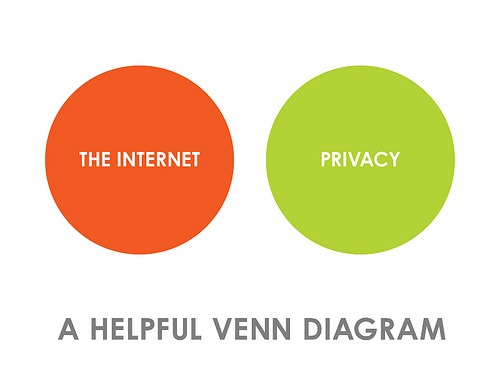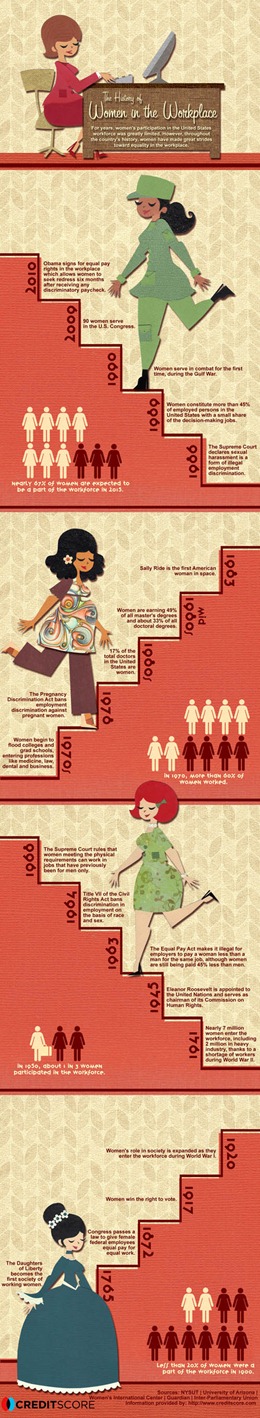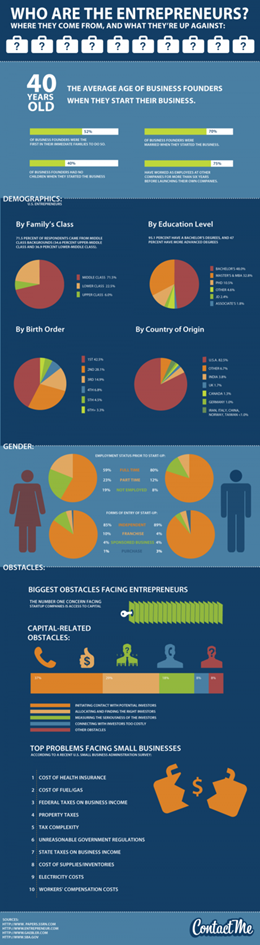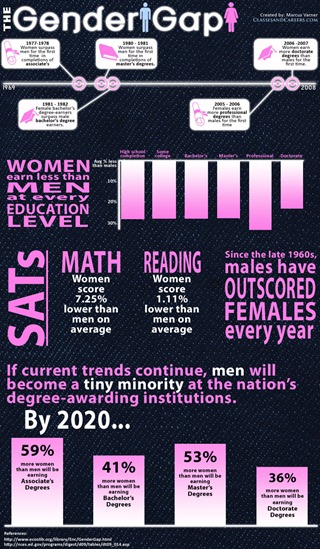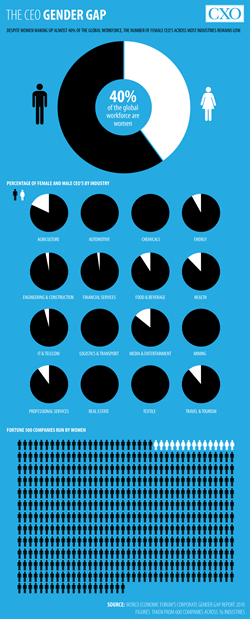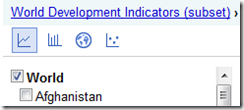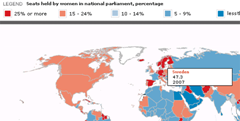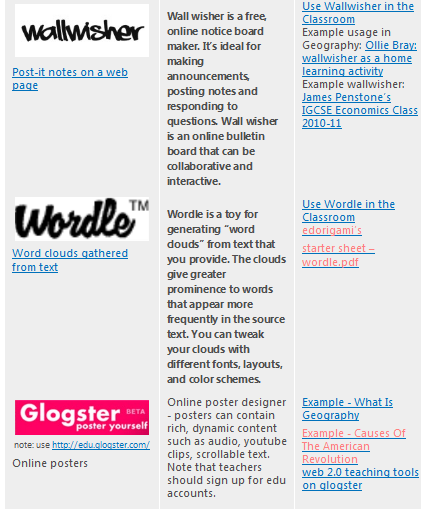Computers

#15MINPLN No. 4 – 15+ minutes of Inspiration
Nov 17th
Short version:
Start to understand what other educators who you already know of (and some you don’t) are doing for their own PLN to gather ideas for your own.
Image: Some rights reserved by WebWizzard
Long version:
This step invites the kind of classic meandering, exploratory Internet browsing that could use up a lot of time (and much, much more than 15 minutes if you want it to). Saying this, it’s justified because taking inspiration from other educators who are leading out on PLN usage is surely a valuable step in developing your own PLN. Once you commit to developing your PLN, you will inevitably take this particular step time and time again as you connect with more people, and doing this will become even more rewarding the more you understand about the tools and methods for maintaining a PLN. It’s worth bearing this last point in mind – if you are starting out on all of this from scratch, some of the questions below might be initially confusing and you should be prepared to move on and come back to them again later. For now, the main hope here is really that you will begin to think to yourself that you could begin to do some of what it is you appreciate other people already doing.
However, remembering that your time is finite, take care not to let this activity balloon into something that stalls you from the next steps for getting your own PLN up and running. Looking at what others are doing in this way is only helpful if it spurs you into action.
There are individual educators and groups of educators out there whose online work you admire and are very much aware of already. You have probably bookmarked their website, linked to their work and shared that link with others (students, colleagues and perhaps parents), and you have used some of their ideas / resources at some point in your recent teaching.
These are the sort of people you are most likely prepared to take inspiration from, so it’s a good idea to see how they manage the online professional life and look for tips on how to establish a successful PLN.
Image: Some rights reserved by Torley
With this specific intent in mind, go back to their websites / spaces on the web where you have found their stuff and seen their active contributions to education. Keep these questions in mind:
(a) How do they share content via various online tools?
If you are on their own website then this is the most obvious way that they can distribute their work. Is it a blog? (This site is, for example, a blog … an online journal with ‘posts’ ordered by date with the most recent at the top). Or is an aspect of their website a blog? How is it linked to? Advanced question – can you figure out what are they using to host that blog (blogger, wordpress, edublogs, etc.) – this is often revealed at the bottom if not in the web address.
(b) How do they encourage people to stay updated with their work?
Do they include some kind of rss feed? This allows others to receive regular updates on their work through a web-based rss reader such as Google reader, or a piece of desktop software that does the same thing. More on this in #15MINPLN No. 6.
Do they link to a twitter account which they also maintain? Even if you are unfamiliar with twitter at this stage, it is worth looking at what they are writing about and linking to from their website. Can you see their ‘tweets’ (mini-blog posts)? Can you click on a link that will take you directly to their twitter profile? If so, what does that looks like? (And is there a link there taking you back to their main website?)
Do they link to their space on other networking sites, such as Facebook, del.icio.us, diigo, linkedin, youtube, etc.? Visit these spaces to see what that involves.
(c) How do they invite and maintain regular dialogue with other educators?
- Do they allow comments on their content?
- Do they respond to comments, therefore encouraging active dialogue?
- Do they invite email feedback?
- What evidence is there that people appreciate using this site?
(d) How do they encourage others to spread the word on what they are doing?
Is there an easy way for someone to redistribute their work (posts, tweets, etc.) through buttons / links for instant tweeting, emailing, bookmarking, etc.?
(e) How do they spread the word on what others in their PLN are doing?
This is a key question. It may well be that you start to explore some of the online presence of these people too. That’s part and parcel of how a PLN works – you are led to more and more like-minded people through the people you already follow online.
- Do they link to sites run by other educators?
- Do they refer to and credit others’ work? Links, youtube clips, slideshare presentations, and more.
- On twitter, do they ‘retweet’ other people’s tweets.
In most cases to the above questions the answer will be ‘yes’, and it’s possible you would have known that already. It’s useful, however, for all those interested in developing a PLN to recognise how these things actually work and get increasingly familiar with the process.
One final, more general question worth having in mind …
(f) Overall, how do they project themselves online? (What is their answer to step 3 in the #15MINPLN series).
Next in the #15MINPLN series – Staking out your corner of the Google Universe.

#15MINPLN No. 3 – Deciding Who You Are (Online)
Nov 14th
Image: Some rights reserved by fotologic
Short version:
Work out what you want to share about yourself when you develop your PLN.
Long version:
(See the first #15MINPLN post to understand what this series is about).
This should be a quick activity, but could potentially take you the longest.
If you’ve followed step 2 – breathe in, breathe out, you have already thought about what your interests are online, and these should form the basis of who you are within your PLN (Personal Learning Community).
There are a number of questions which all stem from one central question – how much of the real you do you want to share online in your PLN (bearing in mind that what you share for like-minded educators around the world will be equally accessible for anyone; teacher, parent, student or otherwise).
There is a lot of important discussion and debate about protecting your online identity. Much of that focuses on how to ensure that aspects of someone’s life are not made public to the world online – avoiding any negative, privacy-invading identity issues.
Putting your information online can be an intimidating idea to many at first. But I think it is good to think of it this way – in this regard, you are the editor of what goes online, and you are actively creating a positive online presence (the healthy flipside of avoiding a negative online presence).
Building a PLN necessitates deliberately putting information about you online, and while it might be tempting to hold back on details, if you are going to join the conversation with other educators they will probably want to be convinced that you are the real deal.
Image: Some rights reserved by waldopepper
This comes down to a question of how you draw the line between your professional life, and your ‘everyday’ life – I am not calling it a private life, because if something is deemed by you to be private, then you have already made the decision about that particular thing. I am talking about the aspects of your life beyond your workplace that you might consider sharing as part of your overall identity. Are you happy to share with others details of your interests, home, family, tastes in music and TV, holiday destinations, etc. You should probably make that decision now. It is up to you. Plenty of educators with established PLNs do share everyday stuff – their progress with training for a marathon, their advice to their parents on whether to buy an iphone, their holiday plans. This sort of detail can help other folk connect with you more readily – to know that you are human. While ‘The Conversation’ is largely focused on professional ideas, it should be no surprise that a sizeable chunk of tweets on twitter by educators are personal references, sharing the whims, trials and tribulations of their everyday lives.
As above, and this is hopefully an obvious point, anything you consider private should stay offline. This diagram helps us to remember this:
Image: Some rights reserved by Dave Makes
So the point, again, is to have a think now about how you will project yourself. Here are some smaller questions to get started with:
- What are your interests? How can you be succinct about these? As a guideline: when you set up a twitter account, you get to write a bio in 160 characters or less – this is a good way of editing to the most important aspects of your professional life. And will you include everyday info here too? Try it.
- What will be your ‘avatar’ image? An icon? A picture of you? Choosing a picture you are happy with is the one thing that could take you the longest here …
- Will you state where you work? Your position? How will that reflect on where you work? What might your colleagues / managers think of this association?
- Where you live?
- Will you make references to family? Chances are that some of the social networking tools you will be using will at some point involve invitations from / to family members and friends – is this OK with you?
- Will you reference previous employment?
- Do you want some kind of ‘tagline’? – a sentence that describes what you are about? This might be handy when creating a profile on some of the web tools discussed in later #15MINPLN posts – blogs, for example, often carry a tagline.

#15MINPLN No. 2 – Breathe in, Breathe Out
Nov 14th
Short version:
Decide what aspects of education you want to specialise in when sharing ideas, tips, and resources with other educators on the Internet.
Long version:
(See the first #15MINPLN post to understand what this series is about).
‘Breathe in, breathe out’ is a metaphor to describe the importance of sharing: putting out useful information, resources and ideas that you have come across and /or developed. For too long as a teacher, I think I have been breathing in (syphoning and hoarding stuff primarily from the Internet that has quickly piled up into gigabytes upon gigabytes of data and fleeting ideas that I can’t easily locate or remember). That’s breathing in and holding your breath for too long.
Image: By Alan Vernon. Some rights reserved
We need to breathe out. Try to give back to other teachers and educators almost as much as we take in.
Focused breathing
What do you want to know about? There’s a lot to breathe in, but you’d be better off deciding where you want your focus to be. 15 minutes a day, is only a guideline, but it reflects the fact that we as teachers are very busy. Always will be. When you open the pipe, there is a potential deluge of information which will leave you dazed, directionless and ultimately washed out. The sheer volume of information that can accessed be reminds me of a TV advert in the UK a few years back when British Telecom were announcing the arrival of broadband. Some workmen accidentally break open the broadband ‘pipe’ and unleash an uncontrollable torrent of digital wonders. One of the workmen manages to order it all back where it came from, and you might just need to be prepared to do the same with the ocean of information out there.
The simplest way to pack it all back in the pipe after 15 minutes is to limit what you are unleashing in the first place.
Decide now what you are interested in finding out about relevant to your role as an educator. You could type up a list somewhere, one which you can come back to and edit from time to time. Ideally, you’ll be coming back to this list soon if you follow these 15 steps.
This list is ultimately a way of you drawing up a rough map of the things you want to gain your professional development in.
Your list of areas of interest might overlap and that’s absolutely fine.
Here are some ideas:
Subjects / Disciplines / Curricular Areas you are interested in. For me, currently, that could primarily be Geography, Economics and Theory Of Knowledge.
General interests in education. For me that would be things like educational technology (edtech), student voice, leadership, the very broad notion of twenty first century education, intercultural education, and self-led professional development.
Specific interests linked to the above: e.g. for me, a few examples include: use of Google Apps in the classroom, use of Infographics in learning and ways of disseminating (edtech) initiatives within a school.
Breathe Out
Image: Some rights reserved by Thowra_uk
And how can you breathe out?
List the aspects of your role as an educator which you could share with a highly-connected international community of like-minded educators. This could be something you consider yourself to know quite a bit about and already have resources, tips, methods, thoughts to share on. Or, it could be something you want to gradually become more proficient at, and are prepared to share what you are learning as you do so. For example, I am learning about developing a Personal Learning Network (PLN) and as I do so, I am sharing it here.
Add this to your list. There’s bound to be overlap (there maybe complete overlap) with the ‘breathe in’ list. And that is just as we might expect.
Next #15MINPLN post: ‘Decide Who You Are (Online)’

#15MINPLN No. 1 – Understand what a PLN is and why it Is worth developing
Nov 13th
Short version:
Find out why a developing your own PLN is a good idea for your professional development.
Long version:
This is the introduction to the #15MINPLN series,
What is it about?
Committing to building your own PLN – Personal Learning Network. (This might equally be called a Professional Learning Network.
It is about developing your own professional development through readily available social networking tools which allow you to easily and quickly connect with like-minded educators around the world.
Just 15 minutes a day
Image: Some rights reserved by zoutedrop
The ‘15MIN’ bit refers to the deliberately small amounts of time each day which you could devote to getting this going. There is a somewhat arbitrary and admittedly contrived approach I am suggesting here: spend 15 minutes on each of these 15 activities over the course of 15 days, and that should certainly set you up in the right direction. Then, keep at it on a regular basis by perhaps spending 15 minutes per day, and you should soon recognise the fruits of your labour.
The two key points are, firstly, that you should frequently try to devote small chunks of time (15 minutes or not) to this project and this point acknowledges the fact that you are an incredibly busy person who hasn’t got too much spare time to afford. Secondly, a lot of people will put off a project like this with all the natural friction that comes with starting any new project. By proposing 15 achievable, discrete steps, hopefully much of that friction is overcome.
Reading this post and watching the three videos is my first suggested 15 minutes (or so) towards developing your PLN.
What am I trying to achieve here?
Image: Some rights reserved by viZZZual.com
I will write 15 posts prefaced with the label ‘#15MINPLN’. They will attempt to encourage educators to develop a productive online presence on the Internet as one means to control their own professional development.
Techniques such as social bookmarking, posting resources online, using twitter, and more will be explored. All of these will allow you to tap into immensely powerful networks while building a sustainable, rewarding and potentially prolific online portfolio of your key professional interests.
The 15 posts will form the structure of a presentation I am working on.
Image: Some rights reserved by Lincolnian (Brian)
I am setting out on this same journey myself. So I am writing about this just as I am personally doing it and thinking about it.
Relying On Others
But for the rest of this post, I now rely on others’ contributions. And that’s OK, because that is partly what this is all about. I knew there would be youtube videos that already said much of what I want to say. Nothing I am saying here is particularly original. And again, that is OK.
This is a simply designed one to open with:
This video matches my notion of one step at a time beautifully:
We don’t need more than 3 of these. The third one gets chosen because it adds a human voice and goes into a bit more detail so serving as a taste of what’s to come.
Next #15MINPLN post: ‘Breathe In, Breathe Out’

Create an Infographic for Millennium Development Goal 3
Nov 7th
What is an infographic?
It is a visual way of showing information (data) data so that it is easy to understand. They help to explain complicated information clearly and quickly.
An infographic can be a video or a picture (like a poster).
Here is a video infographic explaining the 8 Millennium Development Goals and why we need them. Watch it and notice how simple but good-looking graphics are used to show the information. .
You probably agree that the information can be easier to understand this way than if you were reading it in a piece of text or if you were looking at tables of numbers.
If you want to understand more about the Millennium Development Goals and see more video clips like this, visit this page.
Here are some still-picture infographics which are more like posters. They are not all to do with the third Millennium Development Goal, but they are good examples. Click on them to see bigger versions.
Notice how pictures, colour, numbers, text, graphs and diagrams are blended in a simple to read and interesting way.
Sources: History of Women in Workplace
How The World Spends Its Time Online
Your Task
Your task is to create an infographic which tells people about gender inequality around the world. It probably won’t be as detailed as the ones above (some of these professional infographics take several months to create) but making it should hopefully be an interesting way of understanding some of the facts about gender inequality.
It is recommended that you create graphs using MS EXCEL, using the files listed under ‘Raw Data’ below. Try to make them visually appealing through clever formatting. There is also some interactive software listed below which you could use to make maps (you may need to take screen shots [Print Screen] of the maps once you have created them).
You can find images to help your infographic online. You should always give the sources of images and data at the bottom of your infographic.
It is up to you what software you use to put the images, graphs and text together but I recommend MS Publisher or using just one slide in MS Powerpoint (this is probably the simplest way).
What is gender inequality?
There are many was that men and women are not equal in today’s world and here are some things to look out for when designing your infographic:
- What % of girls go to school? How does that compare to the % of boys who go to school?
- What % of women have a job? What sorts of jobs do they mainly do? What % do not work in faming? How does this data compare to men?
- What % of politicians with a ‘seat’ in parliament are women?
- How long are females expected to live on average? (What is their life expectancy?) How does this compare to males?
- How many girls die before their first birthday? (What is female infant mortality?) How does this compare to boys?
- Where do different countries rank on the global gender gap index (explained here).
Processing The Data
Now you need some data on gender inequality to ‘process’ into your infographic.
Raw Data – Data that needs to be converted into graphs by you in EXCEL (or similar)
Visit these sites to access the data in EXCEL files and use it to create graphs, charts and images which you can then put into your infographic. It is up to you what software you use to build the infographic itself. You don’t need to use all of these files.
EXCEL file on MDG 3 from unicef
EXCEL file on MDG 3 from adb.org
EXCEL file on Global Gender Gap Index
EXCEL file on Human Development Report Data by UN (2010) – use table 4 (tab at the bottom)
EXCEL file (big) on World Health Statistics 2009 (WHO) – use tabs 1 and 9
Interactive Data – Useful data that you can process online :
1) Google Public Data Explorer – World Development Indicators
Use the People Category, and looks for the data relevant to women in particular.
It is recommended to keep the tick box on for World. Use the different icons for line graph, bar chart, map and maybe scatter graph.
You could then click on individual countries as well to see how they compare to the world average.
This is an excellent resource for viewing (and creating) maps, and includes world data for gender empowerment and ‘occupation and income’ – see if you can find out how to make thoe most of this excellent resource.
Finally, if you are feeling very adventurous you could try this online mapping activity, but it is quite complicated. Follow the instructions carefully.
Some more tips on designing a good infographic
Some great tips for designing infographics:
- Keep it simple! Don’t try to do too much in one picture.
- Decide on a colour scheme.
- Research some great facts and statistics.
- Think of it as a visual essay: ensure your arguments hold and are relevant.
- Remember that it’s all about quickly conveying the meaning behind complex data.
- Draw conclusions.
- Reference your facts in the infographic.
Source: makeuseof.com
Ideas for infographic formats include:
- Timelines;
- Flow charts;
- Annotated maps;
- Graphs;
- Venn diagrams;
- Size comparisons;
- Showing familiar objects or similar size or value.
Source: makeuseof.com
Antivirus Software
Oct 25th

![]() Some rights reserved by Creativity103
Some rights reserved by Creativity103
Once you have your internet connection established on a computer with a fresh Windows installation, the first thing to download and get up and running is some Antivirus Software.
My current favourite is Microsoft Security Essentials.
http://www.microsoft.com/security_essentials/
I prefer this package because it is free, lightweight and unobtrusive. It automatically updates without you having to think about it. Works a treat on Windows 7 for example.
Otherwise, I have also used Avast! antivirus over the last few years (note – don’t install more than one antivirus program – this can seriously slow down your system). Avast! is free, with automatic updates, but you have to renew your ‘subscription’ every year (relatively painless to do). Also a voice will remind you every time ‘virus database has been updated’ which might begin to annoy, but this reminder can be easily turned off.

EdTech, Web 2.0, E-Learning … an overview of some great online tools
Oct 13th
I’ve compiled a table which introduces educators to some really good online tools currently available. They have great potential for enhancing learning opportunities for students connected to the Internet. I plan to update this from time to time, especially with the useful links relevant to each tool.
http://opengecko.com/computers/great-e-learning-tools/
The new ‘Think You Know’ Video?
Sep 12th
Following a theme introduced by Karl Fisch’s Think You Know video, this video produced by the New Brunswick Department of Education on 21st Century Education is professionally made, eye-catching stuff. According to the blurb on You Tube:
This video was produced by the New Brunswick Department of Education to stimulate discussion among educators and other stakeholders in public education in the province of New Brunswick. The 21st Century presents unique challenges for education worldwide. In order to keep pace with global change we must focus on 21st Century Skills and public education must adapt to keep students engaged