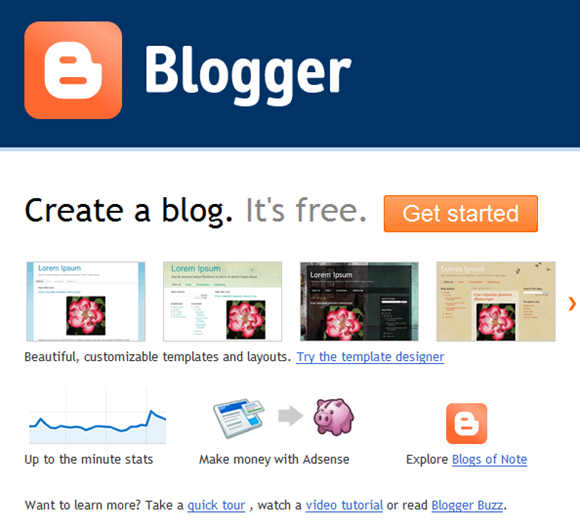#15MINPLN No. 10 – Set Up A Blog For The Bigger Stuff
Short version:
Set up a blog using blogger.com where you can share your own resources, ideas and observations deserving of more space than 140 characters.
Image: Some rights reserved by EB05
Long version:
I think it is a very good idea to have a blog as an educator. It is a powerful yet simple structure for a website – you add posts (like entries in a journal) that are date-sequenced with the most recent at the top. They can be reorganised and searched by categories and tags which you choose to give them. You can invite feedback from others via comments, valuable for an emerging PLN. A blog can accept content from a host of other online tools – photo albums, videos, slideshows, twitter updates, social bookmark lists, interactive maps, mind-maps, collaborative documents, and much more.
Blogging software has been around a long time and can now be very sophisticated but also very accessible, to the point that setting up a working blog for you to start adding to can takes less than 15 minutes. Then, I think the blog is a good place to regard as your main space (or as a vital component of your existing web site) which you can use to connect to those other corners of the internet which you have already marked out (such as twitter and your social bookmarking account).
In #15MINPLN No. 2, I spoke about ‘breathing out’ either (a) things you know quite a bit about or (b)things you would like to learn more about. In both regards, a blog as a journal and repository of resources helps you shape your own professional development very well. Just as we ask students to reflect on what they have learned, a blog is a great place to share what you are learning as an educator while you explore ideas and approaches. (Note I currently use my ‘blog’ as a repository of learning content and some generic student activities for the subjects I teach, but other teachers prefer to keep these aspects separate).
This particular blog is hosted on a web hosting service (bluehost.com) that I have paid for and uses highly sophisticated blogging software called WordPress, but that is quite complicated to use and although I think it is great, I do not advocate it as a simple way forward (and in this series, I hope I am conveying a preference for simplicity).
I think there are several good options that would allow you to set up a blog quickly, yet allow for good flexibility and functionality that you could harness later as you get more used to it. But I am going to recommend just one, otherwise I will slow you done by posing you with a decision which that you may not feel you are ready to make.
To that end, I recommend the free service ‘blogger’ which has been around for over 10 years and was acquired by Google in 2003 and now integrates very well with many other Google online services, such as Picasa web albums for photos.
Image source: blogger.com
Your blog can be personalised as much as you like – but beware of one thing. Content really does take priority. If adjusting the design of your blog takes a long time, it can delay precious time in putting useful stuff out there for sharing with others – a valuable part of your PLN development. The purpose of this and the next step in the #15MINPLN series is to set up, play with design and then be ready to move forwards with content.
Action: Visit blogger, and sign up for an account. Start to personalise it with your details, bearing in mind points raised in earlier posts in the #15MINPLN series. Start to experiment with it. After you have experimented, the next step in this series will encourage further understanding on how to take the blog forwards.
Next in the #15MINPLN series: No. 11 – Develop your understanding of how to use Blogger.
| Print article | This entry was posted by James Penstone on November 19, 2010 at 7:59 am, and is filed under Computers, Edtech. Follow any responses to this post through RSS 2.0. You can leave a response or trackback from your own site. |