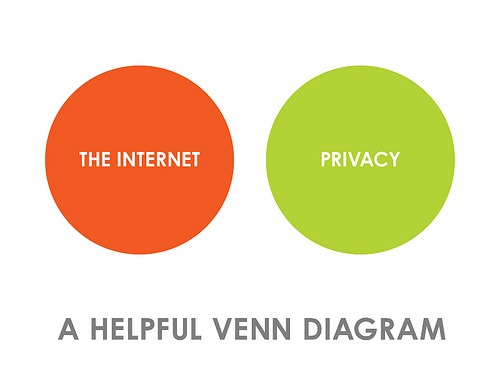#15MINPLN No. 3 – Deciding Who You Are (Online)
Image: Some rights reserved by fotologic
Short version:
Work out what you want to share about yourself when you develop your PLN.
Long version:
(See the first #15MINPLN post to understand what this series is about).
This should be a quick activity, but could potentially take you the longest.
If you’ve followed step 2 – breathe in, breathe out, you have already thought about what your interests are online, and these should form the basis of who you are within your PLN (Personal Learning Community).
There are a number of questions which all stem from one central question – how much of the real you do you want to share online in your PLN (bearing in mind that what you share for like-minded educators around the world will be equally accessible for anyone; teacher, parent, student or otherwise).
There is a lot of important discussion and debate about protecting your online identity. Much of that focuses on how to ensure that aspects of someone’s life are not made public to the world online – avoiding any negative, privacy-invading identity issues.
Putting your information online can be an intimidating idea to many at first. But I think it is good to think of it this way – in this regard, you are the editor of what goes online, and you are actively creating a positive online presence (the healthy flipside of avoiding a negative online presence).
Building a PLN necessitates deliberately putting information about you online, and while it might be tempting to hold back on details, if you are going to join the conversation with other educators they will probably want to be convinced that you are the real deal.
Image: Some rights reserved by waldopepper
This comes down to a question of how you draw the line between your professional life, and your ‘everyday’ life – I am not calling it a private life, because if something is deemed by you to be private, then you have already made the decision about that particular thing. I am talking about the aspects of your life beyond your workplace that you might consider sharing as part of your overall identity. Are you happy to share with others details of your interests, home, family, tastes in music and TV, holiday destinations, etc. You should probably make that decision now. It is up to you. Plenty of educators with established PLNs do share everyday stuff – their progress with training for a marathon, their advice to their parents on whether to buy an iphone, their holiday plans. This sort of detail can help other folk connect with you more readily – to know that you are human. While ‘The Conversation’ is largely focused on professional ideas, it should be no surprise that a sizeable chunk of tweets on twitter by educators are personal references, sharing the whims, trials and tribulations of their everyday lives.
As above, and this is hopefully an obvious point, anything you consider private should stay offline. This diagram helps us to remember this:
Image: Some rights reserved by Dave Makes
So the point, again, is to have a think now about how you will project yourself. Here are some smaller questions to get started with:
- What are your interests? How can you be succinct about these? As a guideline: when you set up a twitter account, you get to write a bio in 160 characters or less – this is a good way of editing to the most important aspects of your professional life. And will you include everyday info here too? Try it.
- What will be your ‘avatar’ image? An icon? A picture of you? Choosing a picture you are happy with is the one thing that could take you the longest here …
- Will you state where you work? Your position? How will that reflect on where you work? What might your colleagues / managers think of this association?
- Where you live?
- Will you make references to family? Chances are that some of the social networking tools you will be using will at some point involve invitations from / to family members and friends – is this OK with you?
- Will you reference previous employment?
- Do you want some kind of ‘tagline’? – a sentence that describes what you are about? This might be handy when creating a profile on some of the web tools discussed in later #15MINPLN posts – blogs, for example, often carry a tagline.
| Print article | This entry was posted by James Penstone on November 14, 2010 at 1:11 am, and is filed under Computers, Edtech, Open. Follow any responses to this post through RSS 2.0. You can leave a response or trackback from your own site. |