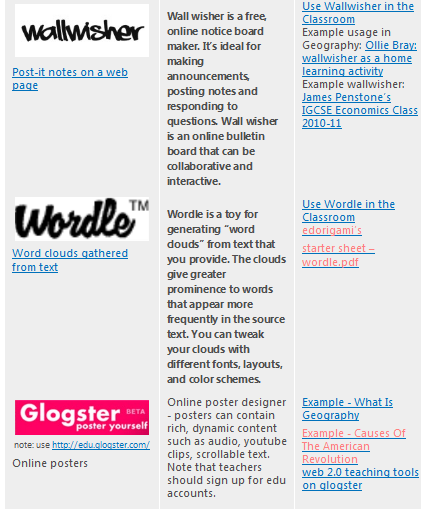#15MINPLN No. 1 – Understand what a PLN is and why it Is worth developing
Nov 13th
Short version:
Find out why a developing your own PLN is a good idea for your professional development.
Long version:
This is the introduction to the #15MINPLN series,
What is it about?
Committing to building your own PLN – Personal Learning Network. (This might equally be called a Professional Learning Network.
It is about developing your own professional development through readily available social networking tools which allow you to easily and quickly connect with like-minded educators around the world.
Just 15 minutes a day
Image: Some rights reserved by zoutedrop
The ‘15MIN’ bit refers to the deliberately small amounts of time each day which you could devote to getting this going. There is a somewhat arbitrary and admittedly contrived approach I am suggesting here: spend 15 minutes on each of these 15 activities over the course of 15 days, and that should certainly set you up in the right direction. Then, keep at it on a regular basis by perhaps spending 15 minutes per day, and you should soon recognise the fruits of your labour.
The two key points are, firstly, that you should frequently try to devote small chunks of time (15 minutes or not) to this project and this point acknowledges the fact that you are an incredibly busy person who hasn’t got too much spare time to afford. Secondly, a lot of people will put off a project like this with all the natural friction that comes with starting any new project. By proposing 15 achievable, discrete steps, hopefully much of that friction is overcome.
Reading this post and watching the three videos is my first suggested 15 minutes (or so) towards developing your PLN.
What am I trying to achieve here?
Image: Some rights reserved by viZZZual.com
I will write 15 posts prefaced with the label ‘#15MINPLN’. They will attempt to encourage educators to develop a productive online presence on the Internet as one means to control their own professional development.
Techniques such as social bookmarking, posting resources online, using twitter, and more will be explored. All of these will allow you to tap into immensely powerful networks while building a sustainable, rewarding and potentially prolific online portfolio of your key professional interests.
The 15 posts will form the structure of a presentation I am working on.
Image: Some rights reserved by Lincolnian (Brian)
I am setting out on this same journey myself. So I am writing about this just as I am personally doing it and thinking about it.
Relying On Others
But for the rest of this post, I now rely on others’ contributions. And that’s OK, because that is partly what this is all about. I knew there would be youtube videos that already said much of what I want to say. Nothing I am saying here is particularly original. And again, that is OK.
This is a simply designed one to open with:
This video matches my notion of one step at a time beautifully:
We don’t need more than 3 of these. The third one gets chosen because it adds a human voice and goes into a bit more detail so serving as a taste of what’s to come.
Next #15MINPLN post: ‘Breathe In, Breathe Out’
Antivirus Software
Oct 25th

![]() Some rights reserved by Creativity103
Some rights reserved by Creativity103
Once you have your internet connection established on a computer with a fresh Windows installation, the first thing to download and get up and running is some Antivirus Software.
My current favourite is Microsoft Security Essentials.
http://www.microsoft.com/security_essentials/
I prefer this package because it is free, lightweight and unobtrusive. It automatically updates without you having to think about it. Works a treat on Windows 7 for example.
Otherwise, I have also used Avast! antivirus over the last few years (note – don’t install more than one antivirus program – this can seriously slow down your system). Avast! is free, with automatic updates, but you have to renew your ‘subscription’ every year (relatively painless to do). Also a voice will remind you every time ‘virus database has been updated’ which might begin to annoy, but this reminder can be easily turned off.

EdTech, Web 2.0, E-Learning … an overview of some great online tools
Oct 13th
I’ve compiled a table which introduces educators to some really good online tools currently available. They have great potential for enhancing learning opportunities for students connected to the Internet. I plan to update this from time to time, especially with the useful links relevant to each tool.
http://opengecko.com/computers/great-e-learning-tools/
The new ‘Think You Know’ Video?
Sep 12th
Following a theme introduced by Karl Fisch’s Think You Know video, this video produced by the New Brunswick Department of Education on 21st Century Education is professionally made, eye-catching stuff. According to the blurb on You Tube:
This video was produced by the New Brunswick Department of Education to stimulate discussion among educators and other stakeholders in public education in the province of New Brunswick. The 21st Century presents unique challenges for education worldwide. In order to keep pace with global change we must focus on 21st Century Skills and public education must adapt to keep students engaged
Twitter Updates for 2010-09-09
Sep 9th
- Incredible images of the recent earthquake at Christchurch, New Zealand – would make a good #geography case-study http://j.mp/biWiNg #
Powered by Twitter Tools
Twitter Updates for 2010-09-08
Sep 8th
- RT @HoppingFun: @olliebray cool #Geography site: Google + Flickr mashup Click on site to see photos from there, zoom in. http://bit.ly/59xwj #
- > @worldmapper: 50 blogs for Geography geeks: http://j.mp/cgAhyl #
Powered by Twitter Tools
Twitter Updates for 2010-09-07
Sep 7th
- Useful snapshot views of various world data sets (eg. development) some data a bit dated though. http://bit.ly/c7iLbe #Economics #Geography #
Powered by Twitter Tools
Twitter Updates for 2010-08-25
Aug 25th
- > @worldmapper: BBC trying to bring disasters into everyone's perspective with a disaster map mashup: http://howbigreally.com/ #
Powered by Twitter Tools