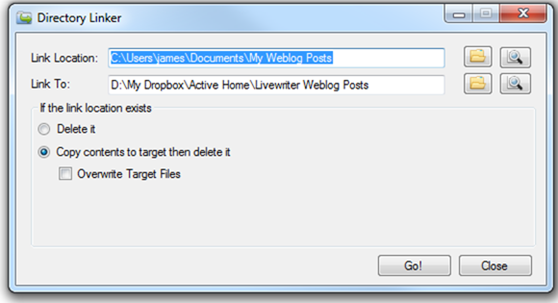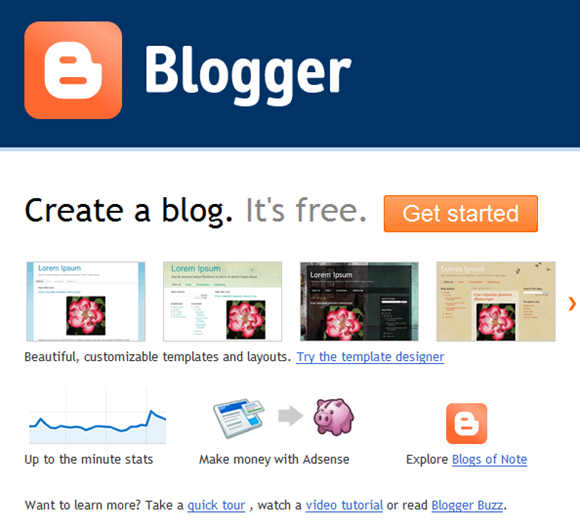Posts tagged blogging
Posterous–Easy Blogging With Huge Potential
Mar 30th
Posterous is great. I’ve just started using it, and am very excited at the potential it holds for connecting students to online learning in a meaningful yet easy way.

Lots of folk seem to be thinking similar things about this particular blogging platform, and not just educators …
This has got to be the simplest platform I’ve seen yet to allow people easy access to blogging and social syndication. I love the interface, flexibility and syndication of Posterous for the person who is trying to get their business setup with social marketing. Most people have mastered email and therefore can post mini blog entries via Posterous. The abiity to upload pretty much anything is terrific! Definitely hit “most impressive” list for me and tested it out by teaching two team mates today and they confirmed my thoughts. I’ll be teaching this to a lot of my clients.
Source: The Social Marketing Touch
This video gives a taste of what it can do:
I’ll post in due course with some reflections on how it can take learning forwards, but for now here are some links if you want to find out more.
1) Guides to using posterous as educators:
Easy classroom blogging with Posterous
Posterousing the Learner Voice
HOW TO: Get the Most Out of Posterous
2) Favourable reviews by educators:
Posterous: Easy Group Blogging
Posterous – A blog can be for a week
Posterous – A Simple Way for Students to Blog
3) Have iPhone? Posterous iPhone App Will Make You Finally Get A Posterous

Windows Live Writer – Excellent if you Blog
Nov 24th
This is one of the programs installed on my computer that I now use the most often. It’s free to download as part of the windows live essentials suite (incidentally I don’t install any of the other programmes from that suite of software as I don’t currently have a real use for them, although Movie Maker does have its place).
I am using Live Writer right now. It is simply excellent if you use any sort of well-known blogging platform such as Blogger and WordPress (I use both for different purposes).
Why is it so good? Here are a few reasons:
- It is as simple to use as a word processor. It has a simple interface, makes the most of the screen space and is much easier to use than the usual online editors many people use for their blogs.
- It has good spell check, word count, formatting options as you might expect from a simple word processor.
- You can use it offline, and then when you have created a post, you can connect to the internet and publish.
- Once you link your blog account to it (which is straightforward), it detects your theme, categories, tags, etc. and updates when those change.
- You can link to as many blog accounts as you like and switch between them easily.
- You can drag and drop pictures in and adjust their settings quickly (including the default settings of your pictures which is itself a real time saver).
- You can paste youtube embed code in (even if you are not in the html view) and it picks it up straight away.
- Adding categories, tags, time and date posted is easy to do, and it reminds you if you haven’t.
- You can easily access previous posts and pages that have been published (it detects the list and downloads the ones you choose quickly enough). This is handy if you want to adapt them.
- It is customizable with plugins developed by a community of programmers who use this software. However I no longer use these much as Live Writer is quite often updated with internal improvements that fill the same gaps that some of the plugins used to .
- You can store draft posts and pages locally, handy if you work on some posts more gradually, coming back to them in more than one sitting.
And here’s a real bonus if you use Dropbox. I am about to go home to another computer where I will pick up the next sentence on another computer … So I’ve now picked this post up again, this time from home, because it is synced across my dropbox account. You have to set this up your self using a nifty piece of software called DirLinker and redirecting the Weblog Posts default directory (in My Documents) to a folder in Dropbox. Do this on each computer. Although it is not a straightforward a solution, it’s well worth the effort if you’d like to use Live Writer across multiple computers.
Download and info: http://explore.live.com/windows-live-writer
Google Apps Bonanza
Nov 21st
This is potentially brilliant for schools using Google Apps for Education. A whole raft of apps have been added for administrators to cherry-pick from so that students can access these under their one school-linked google account. Highlights for me include blogger, picasa web albums, google maps and google map maker.
Hat-tip to Brian and freetech4teachers quickly spotting the good news.

#15MINPLN No. 10 – Set Up A Blog For The Bigger Stuff
Nov 19th
Short version:
Set up a blog using blogger.com where you can share your own resources, ideas and observations deserving of more space than 140 characters.
Image: Some rights reserved by EB05
Long version:
I think it is a very good idea to have a blog as an educator. It is a powerful yet simple structure for a website – you add posts (like entries in a journal) that are date-sequenced with the most recent at the top. They can be reorganised and searched by categories and tags which you choose to give them. You can invite feedback from others via comments, valuable for an emerging PLN. A blog can accept content from a host of other online tools – photo albums, videos, slideshows, twitter updates, social bookmark lists, interactive maps, mind-maps, collaborative documents, and much more.
Blogging software has been around a long time and can now be very sophisticated but also very accessible, to the point that setting up a working blog for you to start adding to can takes less than 15 minutes. Then, I think the blog is a good place to regard as your main space (or as a vital component of your existing web site) which you can use to connect to those other corners of the internet which you have already marked out (such as twitter and your social bookmarking account).
In #15MINPLN No. 2, I spoke about ‘breathing out’ either (a) things you know quite a bit about or (b)things you would like to learn more about. In both regards, a blog as a journal and repository of resources helps you shape your own professional development very well. Just as we ask students to reflect on what they have learned, a blog is a great place to share what you are learning as an educator while you explore ideas and approaches. (Note I currently use my ‘blog’ as a repository of learning content and some generic student activities for the subjects I teach, but other teachers prefer to keep these aspects separate).
This particular blog is hosted on a web hosting service (bluehost.com) that I have paid for and uses highly sophisticated blogging software called WordPress, but that is quite complicated to use and although I think it is great, I do not advocate it as a simple way forward (and in this series, I hope I am conveying a preference for simplicity).
I think there are several good options that would allow you to set up a blog quickly, yet allow for good flexibility and functionality that you could harness later as you get more used to it. But I am going to recommend just one, otherwise I will slow you done by posing you with a decision which that you may not feel you are ready to make.
To that end, I recommend the free service ‘blogger’ which has been around for over 10 years and was acquired by Google in 2003 and now integrates very well with many other Google online services, such as Picasa web albums for photos.
Image source: blogger.com
Your blog can be personalised as much as you like – but beware of one thing. Content really does take priority. If adjusting the design of your blog takes a long time, it can delay precious time in putting useful stuff out there for sharing with others – a valuable part of your PLN development. The purpose of this and the next step in the #15MINPLN series is to set up, play with design and then be ready to move forwards with content.
Action: Visit blogger, and sign up for an account. Start to personalise it with your details, bearing in mind points raised in earlier posts in the #15MINPLN series. Start to experiment with it. After you have experimented, the next step in this series will encourage further understanding on how to take the blog forwards.
Next in the #15MINPLN series: No. 11 – Develop your understanding of how to use Blogger.