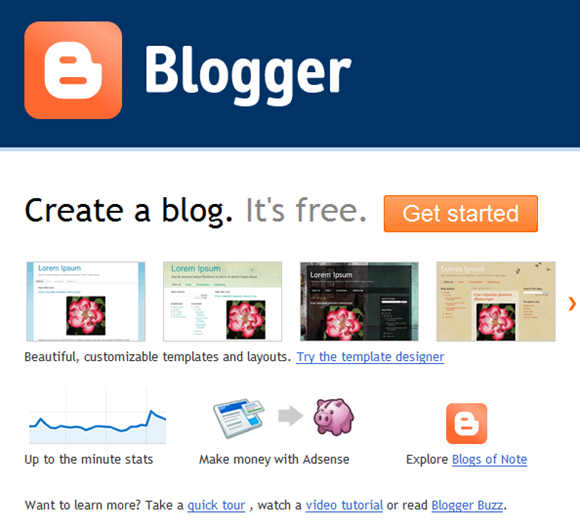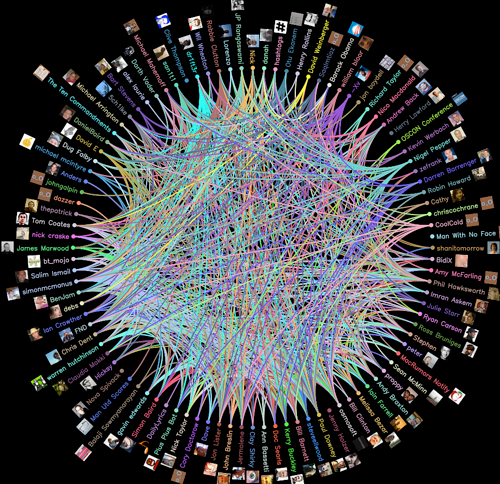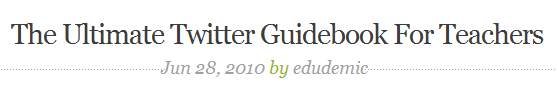Posts tagged edtech
Resources for #TECHEX2011 Presentation – Building Personal Learning Networks for Do It Yourself Professional Development
Oct 12th
Here are resources I will refer to during the session at TECHEX2011, for the benefit of the audience.
http://opengecko.com/tag/15minpln/
The presentation itself:
15+ Minutes of Inspiration
http://theinnovativeeducator.blogspot.com/
http://tomwhitby.wordpress.com/
http://dangerouslyirrelevant.org/
http://www.thethinkingstick.com/
http://teacherbootcamp.edublogs.org/
Priming The Pump
Get Social With Your Bookmarks
http://www.scoop.it/t/opengecko
Start A Twitter Account
Set Up A Blog for the Bigger Stuff
Excellent post on a similar theme here:
http://theinnovativeeducator.blogspot.com/2011/09/building-your-personal-learning-network.html
And this has been summarised as the interactive infographic shown below:
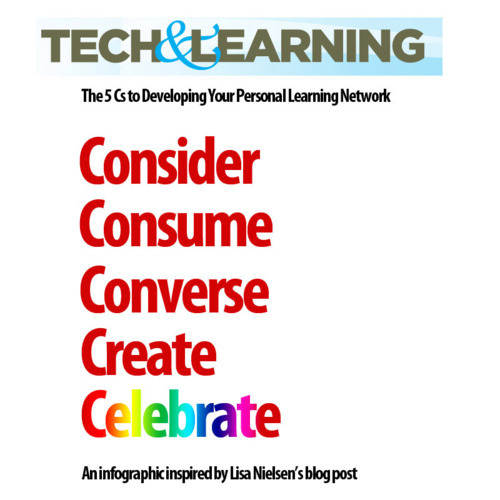
Using Technology (that might disappear) to Support Learning
Sep 14th

Image: Some rights reserved by kaktuslampan
I submitted an article for my school’s weekly newsletter recently, published on 24th August here and it is reproduced in its entirety at the end of this post.
Since writing the article, one of the websites I promoted has disappeared. As of September 5th, Google decided to shut down Google Fastflip along with its entire suite of Google Labs products (experimental software).
There’s a word of caution in that – software can come and go, and we as educators have to work with that fact. The thing is, we’d understandably hope we are choosing the right ones for those we rely on for our students’ learning … ones that are going to last, ones that are going to be supported, ones that we can convince our colleagues and students to learn to use without serious setbacks such as its sudden disappearance. But how can we be sure?
And, how much do we need to worry about it? Just how attached to one piece of software should we become given that available technology – as a whole – is inevitably developing and improving all the time. I can think of several examples of software which I invested untold time in when I started teaching, spending long hours of my evenings developing interactive resources around, yet it is now virtually redundant – partly because there are far, far better alternatives out there now.
For example, I would never stubbornly haul some of the old mapping software I used in 2001 out of the depths of my hard drive, and force it upon my class, just because I worked so hard with it and it once had pride of place on a scheme of work. Not now that my students could use things like Google Earth! And, still, I do not regret what my class of 2001 (and I) gained from that old software back then.
How do we get the right balance between being appropriately cautious and still getting the most out of a potentially useful piece of software? I think I stalled on twitter for too long, dismissing it as a flash in the pan, but now I am a fairly committed user, and wonder why I wasn’t using it for longer. Yet, in the same light, we ought not to waste unproductive time seeking out the latest technology bandwagon to hop on, at the risk of not embedding it into our students’ learning in any truly considered and meaningful way. On this theme, I enjoyed this post by Seth Godin, pointed out to me by my colleague John. Check Godin’s use of his wonderful phrase ”drive-by technorati”.
Luckily, in this particular case, Google Fastflip wasn’t really much more than a pretty news aggregator, and there are plenty of other ways to gain that kind of information … this one just happened to be very immediate. But there will be countless stories out there in the world of education, and in other spheres, where software we have advocated, invested time and energy in, believed in, carefully built learning opportunities around … suddenly vanishes or becomes dated to the point of incompatibility. It begs the question … how does this stark possibility impact on our collective efforts to keep pace with new and exciting technologies in the pursuit of better learning?
The original article …
One unfortunate and long-lasting stereotype of Economics lessons has been one of very academic, technical analysis often delivered through dry and un-exciting text books and traditional chalk-face lecturing. As an Economics teacher who started teaching the subject while the new interactive, networked Internet (known as “Web 2.0”) really began to take off, I would be among the first to challenge that view of the subject.
My students over the past seven years have really benefitted from the instantly accessible, multimedia resources at our fingertips. We have quickly searched for images to demonstrate concepts and examples (http://www.google.com/imghp), watched engaging, animated videos to deepen our understanding (see, for example, this excellent youtube channel –http://www.youtube.com/user/mjmfoodie), explored interactive datasets (http://www.google.com/publicdata facilitates this very well) and browsed the latest worldwide publications on key economic developments. Try searching for updates on inflation here –http://fastflip.googlelabs.com – and you can’t fail to be impressed at the usefulness of readily accessible media.
However, like so many of my colleagues, I believe that true, deep learning comes to light when we move from being – to use Economic speak –consumers of content to producers of content. So, students in my classes have created their own interactive posters to summarise a nation’s economic health (using http://www.glogster.com/), developed memorable cartoon summaries of supply side policies (using http://www.toondoo.com/), and created their own animated videos to demonstrate some of the trickiest concepts with great success (using for example, a combination of Microsoft Powerpoint and http://www.screenr.com/ to record the ‘movie’, complete with their scripted voice-over).
The most efficient, exciting and meaningful production of content can happen when we work together, sharing our ideas and allowing others to respond to them. Online technologies facilitate those aims brilliantly. Students work together on the same documents using the entire suite of Google Docs (http://docs.google.com ). They have published their work through Google Sites (http://sites.google.com) which is a simple way to publish the finished documents in a portfolio website which they themselves manage.
More recently, my students have begun using a very sophisticated online journal known as a ‘blog’ (such as those hosted on http://posterous.com). Such publishing gives the student a potentially global audience to their work, something which adds layers of significance far beyond the traditional fortnightly exchange of exercise book between student and teacher. Through these interactive technologies, students are able to peer review and peer assess each other’s work, be it through direct amendments to the documents or through comments in response to one another’s work on their blogs.
Authentic and purposeful feedback is vital to any learning, and the need for as timely feedback as possible is met by a host of technologies, including those which allow students to share their more spontaneous questions and observations through an online ‘back channel’ which is essentially a web page tracking live comments posted by all class participants. For this, my classes have used both http://www.wallwisher.com and http://todaysmeet.com to good effect, such as providing suggested enhancements to each other’s videos as we all watch them on the ‘big screen’.
Getting Organised With Computer Technology
Sep 8th
Over the past three weeks I have delivered three presentations at assemblies for Secondary students showcasing:
- the Zero Inbox approach to email management
- ways that this can be applied using Microsoft Outlook
- and a range of potentially useful organisational software.
These tips might potentially help our students to become better organised now that we have a complete 1 laptop per student programme running in our Secondary school.
What started as ‘work in progress’ has evolved into this. The slideshow includes links to the software which might appeal to students (or anyone) seeking to be better organised through computer and mobile technology.

Augmented Reality … #EdTech’s Next Big Thing?
Jun 19th
Try Augmented Reality out for yourself using your computer’s web cam
– details at the end of the post.
This is just around the corner. According to the 2011 Horizon Report, this technology will take a further two to three years before widespread adoption, but it’s well worth getting interested in it right now.
Augmented Reality (A.R.) has actually been around a long time but with today’s technology it means we can hold up our smart phone / tablet / any other camera-enabled device and view the real world surrounding us through the device’s screen as taken by its camera. This real view of the world around us, however, will be enhanced (augmented) with layers of digital information added on top.
So you are on a Geography field trip, you hold your smart phone up to the high street, and you view the types of shop and office in front of you as text labels overlaid on top of the real buildings. This video demonstrates a similar scenario to the one I have just described, explaining how a Dutch A.R. web browser called Layar works.
I considered installing Layar on to my android phone but the comments are loud in saying that it isn’t really ready yet (unless you live in Times Square New York, where a lot of augmented data already exists). Most folk who have commented live somewhere which lacks useful data layers at present and so I just know that this app won’t yield anything meaningful for me at this stage, living as I do in in Thailand.
But that’s the thing – this is an emerging technology – for most of us, it’s just around the corner (give or take a year or two) – not quite there yet for the mainstream. But when it fully arrives, I think it’s going to be huge and will need to be embraced in education. The young people we help to learn will be using this technology regardless of whether we bring it into their learning opportunities. Social networking will be all over this stuff, and here’s a current example of where it’s going with this …
Viewdle – Photo and Video Face Tagging from Viewdle on Vimeo.
Within education there will be countless opportunities to enhance learning. The thing that really excites me about this is that technology is already being developed to allow users to create the layers themselves, which has huge potential for education. Imagine if it is the learners who are creating the labels on top of the high street buildings, collaborating on layers they can share and compare with one another. And this need not be limited to text. Video, photographs and other images, maps, sounds, and 3D objects can all be augmented to our reality in this way.
Daqri is a new Internet start-up (which I came across via Richard Byrne’s blog) busy developing an online app to allow users to create Augmented Reality layers associated with “daqri codes” (which are basically QR Codes that could be printed and attached to any real surface). I’ve just requested and received a beta invite to this app, and am looking forward to some time to explore its potential first-hand. This video outlines what it involves:
And to see how this could actually work, Daqri have produced this short clip. Imagine these codes printed as cards placed around a classroom for students to explore:
And once you factor in 3D layers as in the above video, it will be possible for students to create and access 3D models and images layered on top of anything, whether it is their school surrounds or an image on a display board. And the 3D imagery could be fully animated. Taking this a little further, check out the so called ‘i-magic’ books in this (now dated) documentary clip from 2007 to see just how far this could be headed …
Interested? Why not try some Augmented Reality out for yourself? While writing this post I was led via youtube to the amazing Smart Grid site. If you have a webcam and printer, I hope it works for you, because I was seriously impressed:
To find out more, a great place to start is the section on A.R. in the above-mentioned 2011 Horizon Report, which includes some subject-specific examples (the report is primarily focused on tertiary education, but this seems just as relevant to primary and secondary education too).
New Technologies and the Future of Learning
Jun 17th
This is an informative presentation by Steve Wheeler (Twitter: @timbuckteeth) published to Slideshare on 15th June 2011. Wish I’d seen the original presentation. Check the key books referenced midway through – add them to the reading list.
Original post by Steve on his Learning with ‘e’s blog is here.
Posterous–Easy Blogging With Huge Potential
Mar 30th
Posterous is great. I’ve just started using it, and am very excited at the potential it holds for connecting students to online learning in a meaningful yet easy way.

Lots of folk seem to be thinking similar things about this particular blogging platform, and not just educators …
This has got to be the simplest platform I’ve seen yet to allow people easy access to blogging and social syndication. I love the interface, flexibility and syndication of Posterous for the person who is trying to get their business setup with social marketing. Most people have mastered email and therefore can post mini blog entries via Posterous. The abiity to upload pretty much anything is terrific! Definitely hit “most impressive” list for me and tested it out by teaching two team mates today and they confirmed my thoughts. I’ll be teaching this to a lot of my clients.
Source: The Social Marketing Touch
This video gives a taste of what it can do:
I’ll post in due course with some reflections on how it can take learning forwards, but for now here are some links if you want to find out more.
1) Guides to using posterous as educators:
Easy classroom blogging with Posterous
Posterousing the Learner Voice
HOW TO: Get the Most Out of Posterous
2) Favourable reviews by educators:
Posterous: Easy Group Blogging
Posterous – A blog can be for a week
Posterous – A Simple Way for Students to Blog
3) Have iPhone? Posterous iPhone App Will Make You Finally Get A Posterous
Experiments in Online Drawings
Dec 1st
As a teacher of Economics encouraging use of collaborative tools such as Google Docs, I am keen to find a good solution for students to (co-)create drawings they can quickly access, share and publish online.
Google docs now of course has a drawing app as part of its suite of online software. This is, as far as I can tell so far, very good. I have still yet to use it with students. One of its main advantages has to be the ability to add the same sharing controls as you can on other Google Docs. I will give it a go soon.
Recently, I experimented with an alternative. Dabbleboard which in some ways still feels like the beta software it is. However it carries some advantages which I like:
- Add extra ‘pages’, effectively making a slide show of drawings (see example below)
- You can save / embed / download the end results quite easily.
- Intuitively interprets gestures – a rough line gets picked up and converted in to a neat straight line
- You can click and type text without having to select the text icon
- The controls are generally good (such as quick clone, multiple selection for grouping)
- Integrates with a tool called tokbox so you could record/video conversations in response to the drawings (I haven’t used this)
- People can join a drawing without signing up / registering – just share the email link / embed the image for others to access
Disadvantages:
- Over-sensitive interpretation of your rough gestures – drawing a curve all to easily becomes a square, for example
- Less control over editor rights – when I embedded it for access to the students so that they could take control, any ‘random’ guest visitor could take control without my knowing who – lots of fun in class, but a wider worry for who can access and edit (the embed below is locked for editing, but its a shame it is all or nothing approach).
Overall a good option for a rough and ready drawing facility that produces good results. Will experiment further with the sharing / collaborative side of things.
Google Apps Bonanza
Nov 21st
This is potentially brilliant for schools using Google Apps for Education. A whole raft of apps have been added for administrators to cherry-pick from so that students can access these under their one school-linked google account. Highlights for me include blogger, picasa web albums, google maps and google map maker.
Hat-tip to Brian and freetech4teachers quickly spotting the good news.

#15MINPLN No. 10 – Set Up A Blog For The Bigger Stuff
Nov 19th
Short version:
Set up a blog using blogger.com where you can share your own resources, ideas and observations deserving of more space than 140 characters.
Image: Some rights reserved by EB05
Long version:
I think it is a very good idea to have a blog as an educator. It is a powerful yet simple structure for a website – you add posts (like entries in a journal) that are date-sequenced with the most recent at the top. They can be reorganised and searched by categories and tags which you choose to give them. You can invite feedback from others via comments, valuable for an emerging PLN. A blog can accept content from a host of other online tools – photo albums, videos, slideshows, twitter updates, social bookmark lists, interactive maps, mind-maps, collaborative documents, and much more.
Blogging software has been around a long time and can now be very sophisticated but also very accessible, to the point that setting up a working blog for you to start adding to can takes less than 15 minutes. Then, I think the blog is a good place to regard as your main space (or as a vital component of your existing web site) which you can use to connect to those other corners of the internet which you have already marked out (such as twitter and your social bookmarking account).
In #15MINPLN No. 2, I spoke about ‘breathing out’ either (a) things you know quite a bit about or (b)things you would like to learn more about. In both regards, a blog as a journal and repository of resources helps you shape your own professional development very well. Just as we ask students to reflect on what they have learned, a blog is a great place to share what you are learning as an educator while you explore ideas and approaches. (Note I currently use my ‘blog’ as a repository of learning content and some generic student activities for the subjects I teach, but other teachers prefer to keep these aspects separate).
This particular blog is hosted on a web hosting service (bluehost.com) that I have paid for and uses highly sophisticated blogging software called WordPress, but that is quite complicated to use and although I think it is great, I do not advocate it as a simple way forward (and in this series, I hope I am conveying a preference for simplicity).
I think there are several good options that would allow you to set up a blog quickly, yet allow for good flexibility and functionality that you could harness later as you get more used to it. But I am going to recommend just one, otherwise I will slow you done by posing you with a decision which that you may not feel you are ready to make.
To that end, I recommend the free service ‘blogger’ which has been around for over 10 years and was acquired by Google in 2003 and now integrates very well with many other Google online services, such as Picasa web albums for photos.
Image source: blogger.com
Your blog can be personalised as much as you like – but beware of one thing. Content really does take priority. If adjusting the design of your blog takes a long time, it can delay precious time in putting useful stuff out there for sharing with others – a valuable part of your PLN development. The purpose of this and the next step in the #15MINPLN series is to set up, play with design and then be ready to move forwards with content.
Action: Visit blogger, and sign up for an account. Start to personalise it with your details, bearing in mind points raised in earlier posts in the #15MINPLN series. Start to experiment with it. After you have experimented, the next step in this series will encourage further understanding on how to take the blog forwards.
Next in the #15MINPLN series: No. 11 – Develop your understanding of how to use Blogger.

#15MINPLN No. 9 – Use Twitter To Connect With People Like You
Nov 19th
Short version:
Work out how other educators are using twitter for their own professional development and to support one another, and do the same.
Image: Some rights reserved by Phillie Casablanca via an app called TweetWheel
Long version:
This is not really a so much a distinct step in the #15MINPLN series, but as Twitter could be really very useful, it deserves at least two posts. It takes time to work out how best to use it. Now that you are signed up, you need to start figuring how you will use it by looking at how others are using it. I’ll also include a couple more resources on twitter which get more advanced than the introductory ones.
As I a write I am in the early stages of twitter usage. It is currently great to use just for the constant stream of interesting, useful and often excellent ideas, links and resources. This ”stream” is more like a river of information that I try to deal with in small bursts (15 minutes total a day?), although it does has addictive properties. For me, short bursts are just fine to put me in touch with a number of really helpful ideas. I also know well enough that if I continue to post tweets, sharing stuff via this incredibly fast moving social network, it will offer me greater and greater returns. I have read enough people who explain that it is gradual process that requires patience. I would not say that I am currently genuinely engaged in ‘The Conversation’ via twitter yet in ways that I see some who I follow. That will come with time. There are several things I need to do to harness the power further, and several things that I have done which could help make that even easier.
Image: Some rights reserved by JoshSemans
Here are some ideas of additional steps you can take right away in order to get this up and running properly to the point where you will be able to use it little and often to hopefully very productive effect.
1) Use dedicated software that you can install on your desktop – easier to use than the twitter web page – they update continuously for example. I recommend the strangely named ‘destroy twitter’ because it can be minimised to take up a small amount of screen space and does not use a lot of computer memory to run. I have also heard from a number of people that tweetdeck is very good and packed with features.
2) Find a focused group of people which you want to follow. It would be easy to add hundreds of people to follow if you so wished, but the more you follow, the more tweets to sift through. Try and stick with those you deem to be really useful for your purposes. Every time you discover someone who is on twitter, visit their page to see what they tend to tweet about, to screen their usefulness first.
3) Follow the followed by those you follow (!). Check who those you already know about are following. You might add some of these to your ‘network’.
4) Pay special attention to tags. For example, a prominent tag which you can search on for a stream of often useful tweets is #edtech (educational technology). Use it yourself if you think it is appropriate for your tweet – the tweet becomes more visible to others interested in that tag.
5) Start tweeting. Just start.
You don’t need to tweet all day long – this could be very disruptive to your normal life. Quality rather than quantity seems the sensible way forward. Try to plan the sorts of things you will tweet aiming for a good balance between serious and more personable, lighter-hearted stuff.
6) Spend some time to learn more about twitter. Here are two good, extensive resources. All of these could take much more than 15 minutes but you might dip into them as suits you:
One
[From http://edudemic.com (there is also an associated article hosted by teh same site: 25 Important Twitter Guides and Apps For Teachers)]
Two
[From makeuseof.com – you need to register a username and password to access this (and many other fully comprehensive tech guides).]
Next in the #15MINPLN series: No. 10 – Create A Blog For The ‘Big’ Stuff