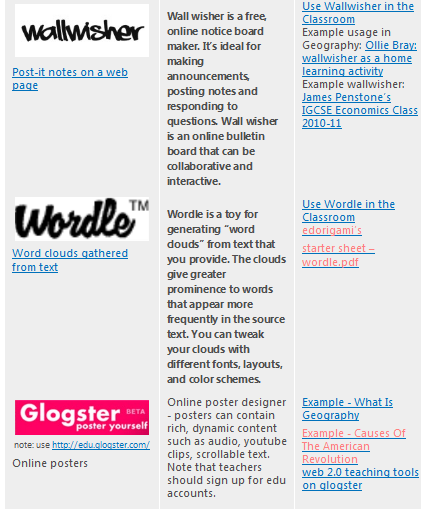Posts tagged web2.0
Posterous–Easy Blogging With Huge Potential
Mar 30th
Posterous is great. I’ve just started using it, and am very excited at the potential it holds for connecting students to online learning in a meaningful yet easy way.

Lots of folk seem to be thinking similar things about this particular blogging platform, and not just educators …
This has got to be the simplest platform I’ve seen yet to allow people easy access to blogging and social syndication. I love the interface, flexibility and syndication of Posterous for the person who is trying to get their business setup with social marketing. Most people have mastered email and therefore can post mini blog entries via Posterous. The abiity to upload pretty much anything is terrific! Definitely hit “most impressive” list for me and tested it out by teaching two team mates today and they confirmed my thoughts. I’ll be teaching this to a lot of my clients.
Source: The Social Marketing Touch
This video gives a taste of what it can do:
I’ll post in due course with some reflections on how it can take learning forwards, but for now here are some links if you want to find out more.
1) Guides to using posterous as educators:
Easy classroom blogging with Posterous
Posterousing the Learner Voice
HOW TO: Get the Most Out of Posterous
2) Favourable reviews by educators:
Posterous: Easy Group Blogging
Posterous – A blog can be for a week
Posterous – A Simple Way for Students to Blog
3) Have iPhone? Posterous iPhone App Will Make You Finally Get A Posterous
Experiments in Online Drawings
Dec 1st
As a teacher of Economics encouraging use of collaborative tools such as Google Docs, I am keen to find a good solution for students to (co-)create drawings they can quickly access, share and publish online.
Google docs now of course has a drawing app as part of its suite of online software. This is, as far as I can tell so far, very good. I have still yet to use it with students. One of its main advantages has to be the ability to add the same sharing controls as you can on other Google Docs. I will give it a go soon.
Recently, I experimented with an alternative. Dabbleboard which in some ways still feels like the beta software it is. However it carries some advantages which I like:
- Add extra ‘pages’, effectively making a slide show of drawings (see example below)
- You can save / embed / download the end results quite easily.
- Intuitively interprets gestures – a rough line gets picked up and converted in to a neat straight line
- You can click and type text without having to select the text icon
- The controls are generally good (such as quick clone, multiple selection for grouping)
- Integrates with a tool called tokbox so you could record/video conversations in response to the drawings (I haven’t used this)
- People can join a drawing without signing up / registering – just share the email link / embed the image for others to access
Disadvantages:
- Over-sensitive interpretation of your rough gestures – drawing a curve all to easily becomes a square, for example
- Less control over editor rights – when I embedded it for access to the students so that they could take control, any ‘random’ guest visitor could take control without my knowing who – lots of fun in class, but a wider worry for who can access and edit (the embed below is locked for editing, but its a shame it is all or nothing approach).
Overall a good option for a rough and ready drawing facility that produces good results. Will experiment further with the sharing / collaborative side of things.

EdTech, Web 2.0, E-Learning … an overview of some great online tools
Oct 13th
I’ve compiled a table which introduces educators to some really good online tools currently available. They have great potential for enhancing learning opportunities for students connected to the Internet. I plan to update this from time to time, especially with the useful links relevant to each tool.
http://opengecko.com/computers/great-e-learning-tools/
The new ‘Think You Know’ Video?
Sep 12th
Following a theme introduced by Karl Fisch’s Think You Know video, this video produced by the New Brunswick Department of Education on 21st Century Education is professionally made, eye-catching stuff. According to the blurb on You Tube:
This video was produced by the New Brunswick Department of Education to stimulate discussion among educators and other stakeholders in public education in the province of New Brunswick. The 21st Century presents unique challenges for education worldwide. In order to keep pace with global change we must focus on 21st Century Skills and public education must adapt to keep students engaged